The best Office 365 backup software allows users to backup single as well as multiple mailboxes into Outlook PST file format. An administrator can easily backup the multiple office 365-user mailboxes.
The Office 365 PST Export tool maintains the Folder structure while taking the backup of Office 365 Mailboxes to Outlook PST, MSG and EML file format. The feature works for User as well as Admin.
The utility allows transferring the selected folders of Office 365 Mailboxes to PST or other formats. Just tick the checkbox of required folders that you want to backup and click on the Export button.
The easiest solution to the backup exchange online mailbox to PST file format. Users can also use the date filter option of the software, which allows downloading emails of the specific date range.

The software allows exporting the Office 365 mailboxes to MBOX files that can be used in Apple Mail, Mozilla Thunderbird, Entourage and all MBOX supported email clients.
The application also has the option of taking the backup of mailboxes in MSG file format. It maintains the folder hierarchy while performing.
You can easily task backup of data in EML file format which is supported by several email clients like Windows Live Mail, Mozilla Thunderbird, and Apple mail, etc.
By using this feature of the software users can easily extract all contacts from the Office 365 user accounts in VCF file format in a few seconds.
This feature of the Office 365 Backup tool allows exporting the calendars of Office 365 user accounts in ICS file format.

The Impersonation feature of the Office 365 Backup solution allows administrators to take the backup of multiple office 365 user accounts to PST file format.
The Extracted PST file is compatible with all versions of Microsoft Outlook including Outlook 2016, 2013, 2010 and Outlook 2007, etc.
The Office 365 Email backup solution is compatible with all editions of Windows operating system including Windows 10, 8.1, 8, 7, Vista, XP, etc. for Office 365 Export to PST.
Email: The software download Office 365 email to PST file maintaining the entire properties of the Outlook PST file. It keeps the entire O365 data intact in their same original format. It even preserves the email naming conventions such as To, Bcc, From, Subject, Cc, Date, etc.
The application also sustains each Exchange Online email item including attachments, content, images, etc. It keeps the entire emails in their real structure and file format.
Attachments: The Office 365 PST Export utility is good at preserving all types of attachments with their real content and the structure. Some of the data files include as mentioned below:
All data of email including respective attachments will be imported to Office 365.
Folders and Sub-Folders: The application migrates each Exchange Online folder and sub-folder without disturbing. Even the tool keeps the items of each folder/sub-folder intact. It all the below data of Office 365:
Contacts: It exports the Office 365 contacts with all its details without messing up any data keeping everything in their actual position. The keeps all the below-mentioned data preserved while extracting PST from Office 365 Cloud. It includes:
Calendar: It securely moves the calendar from the Exchange Online cloud platform to the On-Premise PST file with its complete information such as Status, Reminder, Location, Duration, End Time, Start Time, etc. It includes multiple types of calendars including:

The software provides the solution to all the Exchange Online Users. For this, the User or the admin needs to select the required option and enter the correct Exchange Online ID & Password. However, the multiple mailbox migration of Office 365 mailbox is possible only by the O365 Administrator.
The tool gives more than one export solution to download the Exchange Online mailbox. The software consists of multiple options to save the Office 365 cloud mailbox into On-Premise data. Below the options to export Office 365.
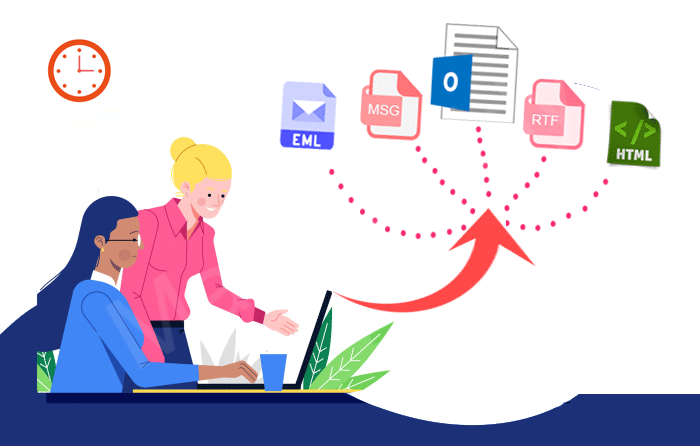

Through this application, you can choose options to move only contacts or calendars of the Office 365 account. This option lets you migrate all the details of the contacts or calendars without harming any information.
MailsDaddy Software provides the best solution through its quality products. It has a flawless solution for Office 365 Backup, Cloud migration, Recovery, and Conversion. We have happy customers from all over the world who are completely satisfied with our well-developed software.
I was afraid to use the manual technique to backup Office 365 mailbox; I choose this MailsDaddy software to export Office 365 to PST. I liked the application because of its great ease of use and its simple steps. I did not find any issue while handling the software. It is just simply great.

I found this software very helpful; one can find all possible solutions required to backup Exchange Online mailboxes. In this tool, I also liked the very useful filter options. It helps me extracted my O365 contacts separately.

I loved its security features as it always asks for the valid login credential before starting the backup process. I also like its simplicity and smooth operation while performing the Office 365 backup tasks.

Yes, for that we have specially added the Impersonation feature in Business License. Just Login as Admin in our Tool and you will be able to see all your Mailboxes.
Yes, you can use the Personal License of our tool to back up your Office 365 Mailbox.
No, the tool does not require PowerShell or Azure support. It provides the simplest way of backing up the Office 365 Mailboxes.
No, the software creates a separate Outlook PST file for each user account.
No, it is independent tool and does not requires support of any other app to perform the migration.
Yes, the tool supports PST file of all edition of Outlook including Outlook 2019.

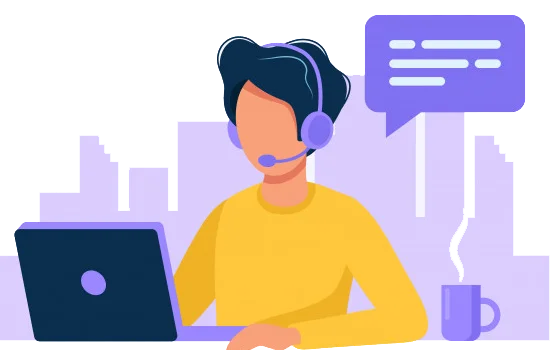
We always try to provide the best support to you. Get the free trial or purchase a suitable license for the Office 365 Backup Tool and enjoy Quick and Secure Migration.
The Demo version of the Software allows importing 20 items per folder from Office 365 to PST format. To perform the complete migration please purchase the suitable license.