The NSF to PST Migration software allows you to find required NSF files within a specific folder of your computer. You just need to locate the drive or folder where you think the NSF files are stored.
The tool is designed in such a manner that makes it supportable with all Windows Operating System platforms such as Win 10, Win 8, Win 7, Win XP, Win Vista, and its previous editions.
NSF Exporter tool has the easiest approach to scan the single or multiple NSF files without escaping a single character of the Notes data file within a seconds and generate a clean preview in a readable format.
The software previews of all mail items (Mails, Contacts, To-Do list, Calendars, Notes, and Personal Journal, etc.) which help you in selective conversion of NSF to Outlook PST file format
Easily converts the Lotus Notes file into a PST file, which can be directly open in Microsoft Outlook 2016, 2013, 2010, and 2007, etc. The converted PST file keeps the whole Lotus Notes items in their original format.
This is a very helpful feature of NSF to Outlook PST converter which lets users export multiple NSF files (database.nsf, names.nsf and notebook.nsf) to a single PST or create individual PST for each NSF file.
The nsf to pst migration utility maintain folder hierarchy while converting NSF file database to Outlook PST format. You will get all Lotus notes folders in your MS Outlook sequentially.
The NSF to PST Converter tool maintains the priority status, category, read/unread status, key elements, text formatting, HTML formatting intact throughout the conversion process.
The tool easily converts all e-mails along with their corresponding attachments to Outlook PST format. You can also save any particular attachment by right-clicking on the attachment icon.

By using the Search Mail(s) feature of the NSF to Outlook converter tool you can filter e-mails according to specific categories (To, From, Subject, Date, and Attachments) and covert to PST or MSG formats.
MailsDaddy NSF to PST converter includes a simple, interactive, and user-friendly interface. You will get detailed instructions at every step of the operation. The software provides an easy-to-use platform to convert the nsf file to pst file format.
The NSF to Outlook Migration tool devised the single PST file in a number of small PST files in a Unicode format according to their size in MB without losing a single data item.
This is a unique feature among all other NSF to PST converters by using which you can browse multiple names.nsf files and export all contacts to .vcf (vCard) file format which is accepted globally.
Another helpful option that is used to export calendar items only from Lotus notes database to most common .ics file format. You can add multiple NSF files and export all calendars to ICS file format in a single click.
If you need to save a particular message, contact, calendar then just right-click over that item and choose a saving option. The software saves the individual message to MSG, contact to VCF, and Calendar to ICS formats.
Emails & Its Properties: - MailsDaddy NSF to PST Converter tool export the Notes email archive data items in PST format with all key elements, HTML formatting, and properties as written below:
The NSF Importer tool easily migrates the Lotus Notes emails and maintains their meta-data properties in Outlook 2016 PST format. The tool easily retains all email attachment with their properties and elements.
Attachments: The utility allows the novice user to convert NSF to PST and keeps all attachments files unchanged or corrupted associated with a Notes data file. The Lotus Notes user can move their files having these attachments without any hassle.
Import NSF contacts (names.nsf) for MS Outlook platform with ease using this advanced utility and transfer Notes business card details in .vcf and .csv format in a one-click approach. The tool retains the details of user addresses book item such as:
The .nsf to .pst Converter tool migrates the remaining elements of addresses books of Notes client data to Outlook 2019, 2016, 2013, and 2010 without making any changes.
With this NSF Exporter tool, one can easily convert their data items of NSF Calendars in Outlook seamlessly. It moves all the calendar entries in universal .ics format without making any changes.
The Lotus Notes NSF to PST Migration tool uses advanced technology to move the complete items of each folder from NSF files and retain the same folder structure throughout the process. The utility transfers these folder, sub-folder item with ease.
The Notes Exporter tool easily migrates the data including the tasks along with several attributes.
The NSF Converter tool has been designed in such a manner that enables the user to convert those tasks that have reminders in it.
The software is enough capable to import each note and journal of the NSF file in Outlook 2013, 2016, etc. and preserve its original structure and text formatting.
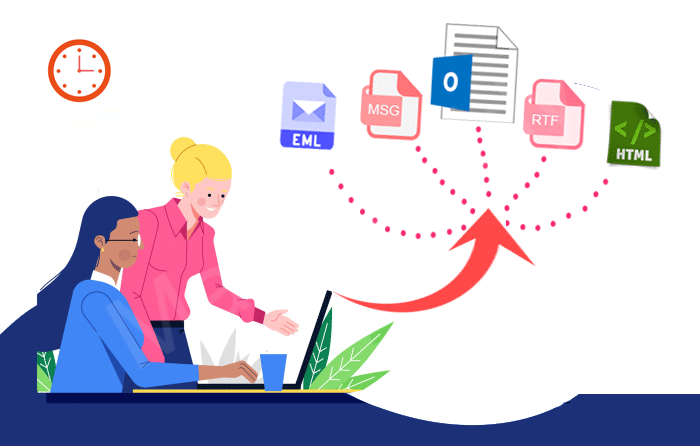
Lotus NSF to PST Conversion tool facilitates the user to change the NSF data in other file formats. It transfers the NSF emails in EML, EMLx, MSG, MBOX, RTF, HTML, and MHTML format. NSF contacts in .vcf and .csv format also calendar data in .ics format.
NSF to PST tool has the essential way to migrate the single or multiple Lotus NSF data in PST format for Outlook 2019, 2016, 2013, 2010, etc. It exports the complete data within a seconds as per the file size and their respective attachments. Throughout the conversion process, the tool maintains the key elements, formatting, and properties of the NSF file.
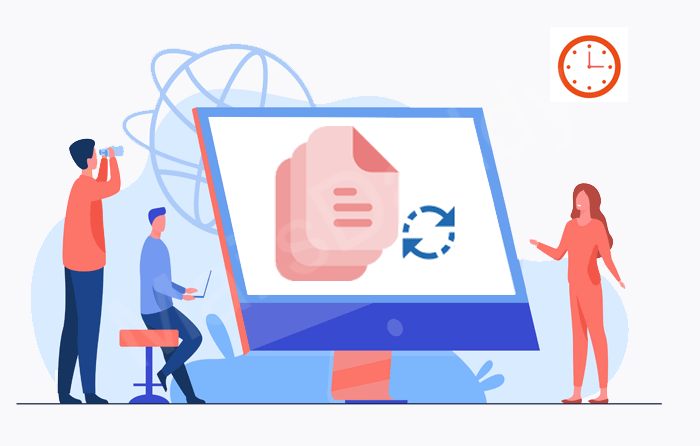

The MailsDaddy NSF to PST Converter tool removes difficulties to convert the NSF data in other formats. It has the easiest technical approaches to convert NSF archives and other databases to PST format with ease. For Example names.nsf, mail.nsf, etc. It maintains the CN values and one is able for defining the SMTP name format.
The MailsDaddy NSF to PST Converter tool removes difficulties to convert the NSF data in other formats. It has the easiest technical approaches to convert NSF archives and other databases to PST format with ease. For Example names.nsf, mail.nsf, etc. It maintains the CN values and one is able for defining the SMTP name format.

At the MailsDaddy organization, we provide our 100% efforts to help and assist our clients to remove the burden of the technical process to convert NSF file to PST file format with the quality based data recovery software.
Great experience with MailsDaddy NSF to PST Converter!! I like its Export all calendar and selective folder conversion features. With this software, I converted Lotus notes database files to Outlook 2013 with 100 % success results. Thank you MailsDaddy for amazing software!!!

We recently planned to migrate our all employee's mailboxes from the IBM Notes server to Outlook 2016. We think this will be a time-consuming task because the size of the NSF file was very large. But MailsDaddy NSF to PST converter all set in very less time. Goodbye Lotus Notes!!

Ultimate Conversion solution! A handy Lotus Notes to Outlook converter, as it reduced my workload by converting 14 GB NSF file to PST format without losing a single e-mail. The software retains the same data intact with the same formatting as it was in the Lotus Notes NSF file.

No, IBM Lotus Notes must be installed on the client's PC for performing NSF to PST conversion. Check how to download and install a free trial version of IBM Notes: https://www.mailsdaddy.com/blogs/install-and-configure-ibm-lotus-notes/
Yes, the software transfer data of lotus NSF to Outlook PST which can be open in Outlook 2019, 2016, 2013, 2010, 2007 and Outlook 2003, etc.
Yes, you can directly download the free trial version from here
The trial previews all data and allows you to convert up to 20 items per folder. Once you switch to the full version, The Lotus Notes to Outlook exporter will migrate the entire data.
The software can be activated, only after purchasing and receiving the 'Serial Key'.
How to Activate the Software from the Demo Version?
Click on the Activate button.
A dialog box opens. Provide the Activation Code and click 'OK'.
If the key is valid, a confirmation message is displayed. Click 'OK' to finish the activation process.
No, the Lotus Notes to Outlook tool does not support corrupt or damaged Lotus Notes database. Make sure the NSF databases you are going to convert are in the valid states.
No, our software does not support file encryption or email encryption.
No, there is no such kind of limitation. You may browse and covert large size NSF files tool.
The software support conversion of multiple NSF files and create separate PST file for each database. You may also merge all NSF files into a single PST file which is an optional choice.
The free trial edition of the tool will scan preview and export the first 20 items per folder. Although, the full version NSF file exporter tool converts all items without any limitations.

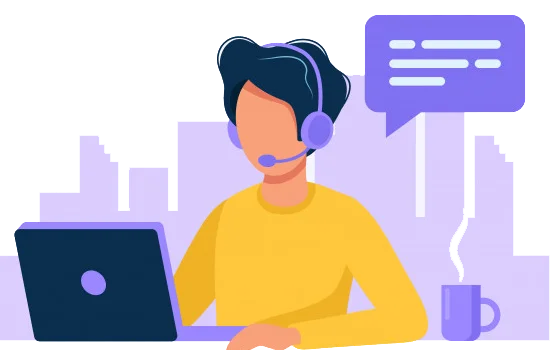
Download the free version of the best nsf to pst converter tool and check its features with an error-free solution. Although the MailsDaddy NSF to PST Converter tool is easy to use, however, we are always ready to assist our prestigious clients to solve their queries regarding the migration process.
For quick and complete assistance from the MailsDaddy team purchase the required or suitable version of the tool for NSF to Outlook PST Migration.