You know why Lotus Notes to Office 365 Migration occurs issues because Lotus Notes is a highly technical on-premise email client and on the other hand, Office 365 is a cloud-based platform, which is facilitated with all pre-existed features of Lotus Notes and has some additional functionalities to make a user work burden less. Both the platforms used to explore the mailbox emails, contacts, calendars, tasks, notes, journals, etc. with 100% security and compatibility. Lotus Notes is an on-premise email client that works only on the local machine (in which it is configured) however, Office 365 is operable from any device and any place with the same flexibility.
Factors responsible to lead the process to import Lotus Notes data in Office 365
Office 365 Migration processed due to some little failure of the Lotus Notes email client and advantages of cloud computing. Here are several factors are written to explain the reasons for Lotus Notes to O365 Migration-
- Cloud computing is cheaper to operate as compared to the Domino/Lotus Notes email client.
- The maintenance cost of the Domino server/IBM Notes email client is higher as compared to Office 365.
- Users must have some technical expertise to operate Lotus Notes email client.
- Office 365 is a wide, steady, and easy to operate cloud platform, which runs on any device.
- The Office 365 platform has more advanced features to reduce the burden of data security from the user-end.
- Lotus Notes uses local storage to save the user mailbox files whereas Office 365 facilitates cloud storage.
Because of these basic tedious factors, users are migrating their data from Lotus Notes to office 365 account.
Note: Compact NSF mailbox file to compress Lotus Notes file and save NSF file size quota limit
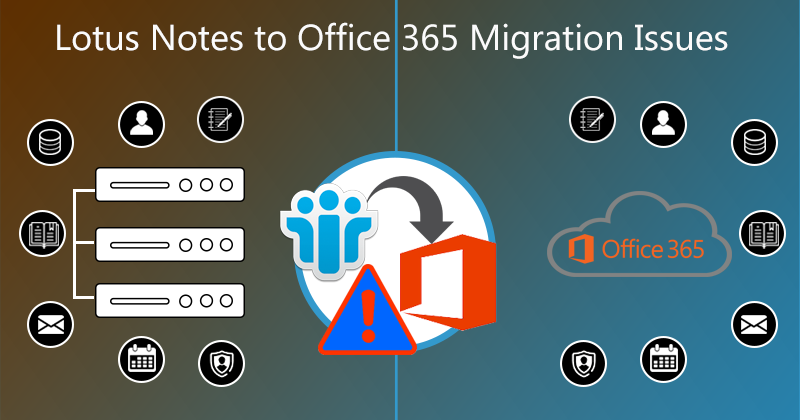
Crucial Challenges while Migrating the Lotus Notes NSF to Office 365
Users are migrating from IBM Notes to O365 because of several unsatisfying behaviors they are getting from IBM Lotus Notes. As they start the migration process for importing their NSF emails, contacts, calendars data item to the cloud they are colliding with some crucial challenges to complete the process of Lotus Notes to Office 365 conversion. While starting any process to transfer the Lotus Notes data to Office 365 you must have the knowledge about the challenges you may face during extracting the process. Here more common and headache-oriented challenges are described. Have a glace from here-
- Email Migration: Email is a most useful and important data item of the NSF mailbox, therefore, the complete migration of the Lotus Notes emails to Office 365 is very essential and crucial for the users. A little alteration or downtime of a single email can proceed with a huge data loss among the business organizations. This makes it vital and important because an email not only has the conversion, it saves attachments; therefore, the routing of the emails must be organized.
- Contacts & Calendars conversion: As same as the address books and calendars events are also important for the business organization. It helps them to make an appointment, meeting, to deal with their respective client and employees. The importance of the contacts can calculate on this basis if a single contact has been lost, then the organization may suffer a huge loss. In a new platform, with email preferences, the user profiles are also migrated with the same consistency.
- Lower Bandwidth: Lower bandwidth is the most common challenge for small business organizations. The small organization has a huge amount of small NSF mailboxes having emails, contacts, calendars, etc. Due to the small bandwidth, there are likely to lose the data while Lotus Notes to Office 365 account and it is a frustrating situation for the small industries.
- Integrated platform: A process to import NSF to Office 365 can’t be completed overnight so the user of Lotus Notes email clients needs to leave their prior environment and have to adopt the new cloud-based platform to access the mailbox data with more additional features.
- Security Challenges: In an organization, many users have a fear of data loss that why they deny exchanging the environment from Lotus Notes to Office 365. They thought migrating their email and other data to the cloud may affect their mailbox file or they can lose their data. However, Office 365 provides an essential platform to explore the data with security during the Lotus Notes to O365 migration.
Issues overcome while Lotus Notes to Office 365 Migration
Whenever a Lotus Notes mailbox data is imported in Exchange online platform, users face some crucial issues for their NSF database. Some most common issues that users faces, are described here-
- Incomplete Data migration: The most common issue of the Lotus Notes to Office 365 is incomplete email migration. Not all the time but in a few cases, the data conversion does not complete successfully. Therefore, you have to ensure that the complete data has been migrated after the process to import Lotus Notes NSF to Office 365 completes.
- Virus Attack: A virus affection on the data during conversion from an on-premise platform to the cloud platform lets an incomplete NSF to Office 365 migration. For this, you have to download a reliable third-party tool from a trustworthy source that can remove the redundancy of data insecurity.
- Poor Synchronization: Lotus Notes is a quite complicated structural email client, which uses a very huge amount of technical terms to synchronize with the Domino server. A small error can bend the synchronization connection with the user mailbox. Due to this, the connection will become poor and this led an improper Domino to Office 365 Migration.
Read This: How to install and configure Lotus Notes email client
- Formatting issues: The biggest issue of the Lotus Notes to Office 365 importation is maintaining the same format of each mailbox component, folder and data item, which is quite complicated for the Lotus Notes. Lotus Notes never render the HTML, CSS properties of the files. The rendering and formatting issues are completely solved by the Office 365 platform and it makes the data available for global use.
- Lack of worthy tool: When a user trying to migrate from an on-premise platform to the Office 365 platform, there is a need for a reliable and secure third-party solution but there is an abundance of these tools. For this, the first user needs to check all the features and functionalities of the tool to be sure that the tool is enough to import Lotus Notes mailboxes to Office 365.
Adequate Solution to import Lotus Notes NSF to Office 365 account
Lotus Notes to Office 365 Migration can be completed with available several manual methods or by using a third-party tool. When a user implements a Domino to Office 365 conversion process, they may face these challenges or issues. Therefore, to neglect the scenarios there is a need for a good solution that approaches a complete process with an error-free error resultant file. For this, use the adequate solution available as MailsDaddy Lotus Notes to Office 365 Migration tool. It removes all the challenges from the user end and solves all the issues with ease. To do this important process to import NSF data to Office 365 it uses robust algorithms and advanced methodology.
The last words
In this article, we described all the possible factors, which lead the users for Lotus Notes to O365 conversion. We have considered all the possible challenges and Lotus Notes to Office 365 Migration issues. After understanding all the factors, we introduced a perfect solution for you to approach an error-free and complete migration from IBM Notes to the cloud platform.

