Know how to open or import PST file in Outlook 2013, 2010, 2007 and 2016 editions. Easily import outlook data files (.ost & .pst) into Microsoft Outlook with a few simple steps.
There are mainly two types of Outlook data files available one is offline storage table (.ost) and another is personal storage table (.pst) which are used by Microsoft Outlook to save mail account data. So in this blog you will get to know how to open or import these data files in MS Outlook independently.
How to Open Outlook Data file .ost?
These types of data files can be opened with configured profile (Exchange/IMAP) only. Once you disconnected to server or update your profile that time ost file gets orphaned which cannot be open or import directly in MS outlook. To open disconnected offline or orphaned OST file you can use one of the suitable options.
- Use a free Tool: You can use free OST file viewer tool to read messages independently without MS Outlook.
- Convert into PST Format: Another good choice is converting OST file to PST format and later import reslting PST file into MS Outlook 2016, 2013, 2010 and 2007 etc.
How to Open Outlook Data file .pst?
These files can be easily open with MS Outlook within a few simple steps. One can also import PST file into Outlook 2013, 2010, 2016 and 2007. So in the first, I am going to tell how to open PST file in MS Outlook.
Easy Steps to Open OST File in MS Outlook 2010, 2013 & 2016
- In Outlook 2010, 2013, 2016, Click on File from menu > Open > Open Outlook Data File
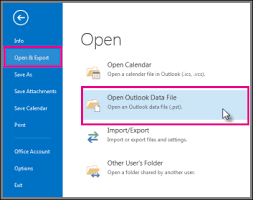
- Navigate to the *.pst file location you are trying to open.
- Click Open.
Steps to Open PST File in Outlook 2007, 2003 and Older Versions
- Click on File > Open > Outlook data file
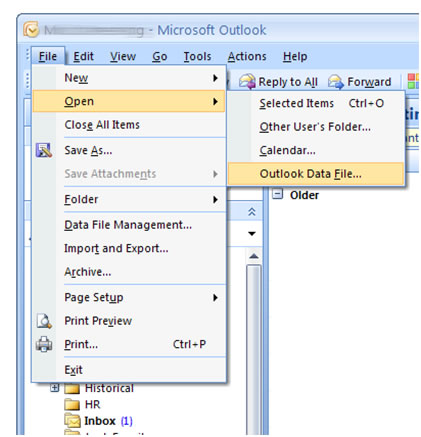
- Select PST file you want to open and click on Ok button.
Check How to Import PST File into Outlook 2016, 2013 & 2010
In Outlook 2016, 2013, 2010, click on File > Open & Export

Now Import and Export Wizard will appear on the screen > click on Import from another program or file > Next
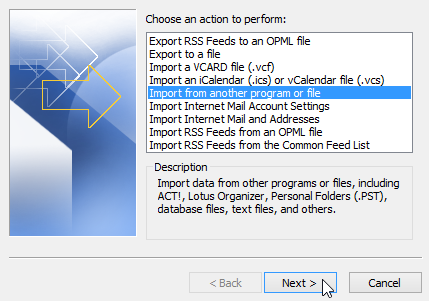
Select Personal Folder File (.pst) > Next
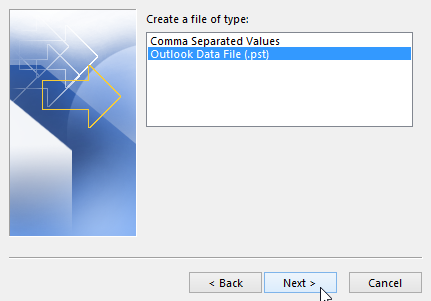
Click on Browse button to navigate to the PST you want to import > Choose Options > Next
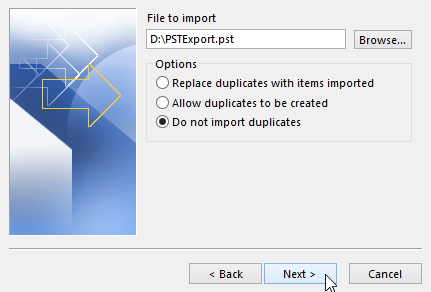
In the final step, Select the Folder in which you want to import PST file data > check include sub-folders > click on the Finish button. That’s it.
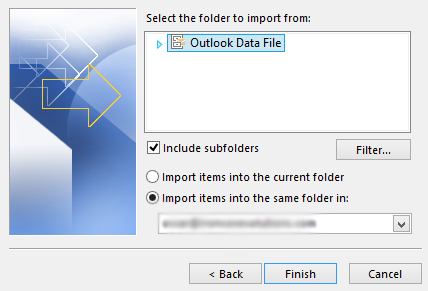
Check How to Import PST File in Outlook 2007, 2003 & Older Editions
Click on the File from Menu > Click on the Export & Import
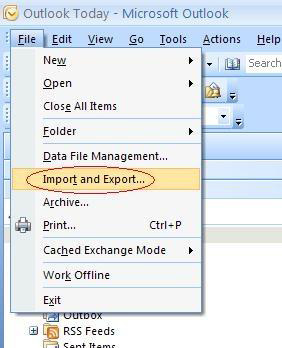
Other all steps are same as used for Outlook 2010, 2013 & 2016.
Note: If PST file is corrupted, then it is recommended to repair PST file using scanpst.exe before opening or importing that file.

