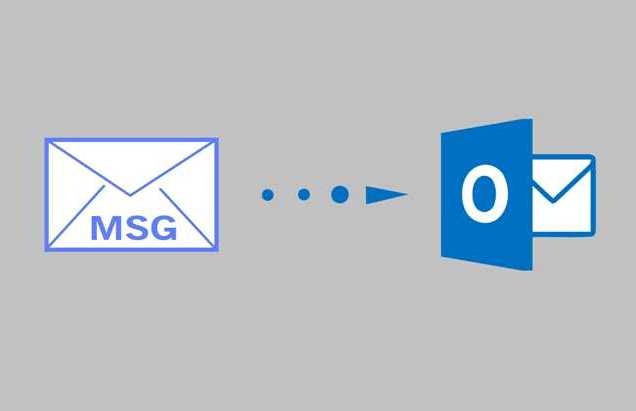For the past few days, many clients have come to MailsDaddy support team with query that how to import MSG files to Outlook. Maybe you are also suffering from this problem and looking for easy way. That is why I have come here with this topic so that you can easily troubleshoot this problem. In this article, I will cover all the best methods that will help you to import MSG files into Outlook in quickly.
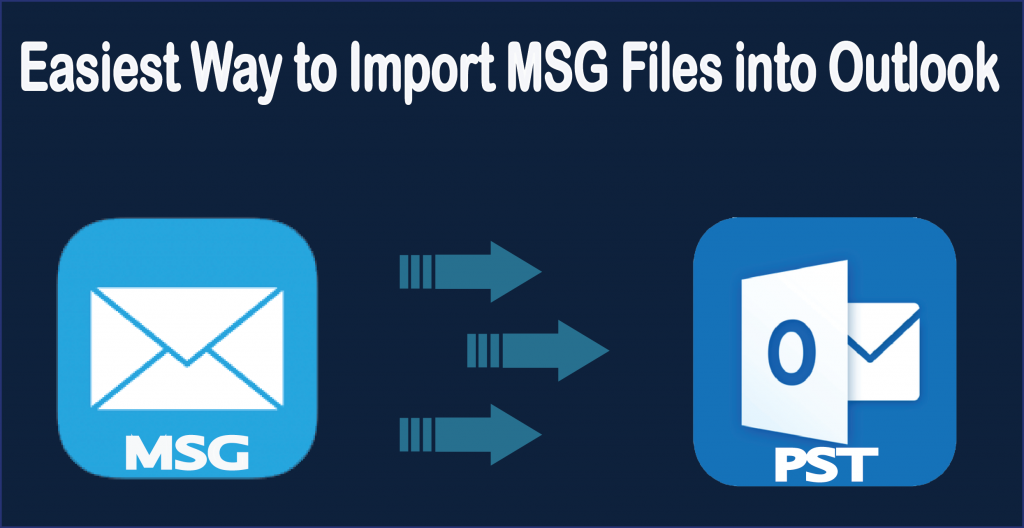
An MSG file is a file format that are created by Microsoft Outlook using drag & drop method. It contains all data item such as email message, contact, appointment, task, etc. MSG files are primarily used by Outlook but are also supported by other programs that use MAPI.
For security purposes, most users prefer to send only a few related emails rather than sending the Outlook created PST file. Because if you send the complete PST file to a client, then he will know, the complete information related to you. After getting MSG file, users need to import it to Outlook. Let us start to know quick methods to shift MSG file into Outlook.
How to Import MSG Files into Outlook Environment:-
There are two ways to complete this task, either you can use any manual trick or can go with straightforward method. So let’s know both the methods one by one.
1:- Manual Method to Move MSG File into Outlook:-
A:- Use Drag and Drop Technique
- At first, open Microsoft Outlook on your system and go to Folder menu.
- Click on New Folder. Here provide Folder Name & Folder Contains and press OK.
- Now go on that folder where your MSG file are store. Here select all MSG file using CTRL + A.
- Now drag all MSG file and drop MSG file on newly created folder.
B:- Copy & Paste Technique
- Drag & Drop is a simplest method to add MSG into Outlook. If you are unable to process above steps, follow below steps after creating new folder.
- First open MSG file folder. Here select all MSG file and copy (Ctrl+ C) it.
- Now open Outlook and go to newly create folder and paste (Ctrl +V) all MSG file.
Why Manual Technique Fails to Import MSG Files to Outlook?
Users can use the free manual trick to migrate MSG file to Outlook. But, it comes with some limitations and drawbacks so professionals prohibit users to use free tricks. Some are them are:-
- This is good for few MSG files but if you have multiple MSG files, it can give you unexpected results. Your Outlook may hang and you may lose your other email database.
- It is also not able to transfer heavy MSG file to Outlook. In addition, your MSG file may be inaccessible when importing it into Outlook.
- Manual processing does not guarantee the preservation of the data integrity (text formatting and email properties) of the email.
Straightforward Method to Import MSG to Outlook PST
MailsDaddy MSG File Converter is a single safe & unique solution to easily convert MSG to PST format. There is no any possibilities of data loss while converting MSG to Outlook PST format. Moreover, here users can also directly import MSG files into Outlook 365 archive and primary mailbox without any alteration.
Moreover, uses do not required to install MS Outlook to complete MSG to PST conversion process. There is no any file size retractions, so users can easily convert Terabyte size MSG file into PST format. The converted PS file can be imported in Outlook 2019, 2016, 2013, 2010, 2007, 2003, and others.
Other Notable Feature for MSG to PST Conversion:-
- Offers easy to use interface to swiftly export MSG to Outlook PST.
- Provides quick preview port to view MSG file content before conversion.
- Preserves text formatting, email properties and Html properties as it is as MSG file.
- Allows exporting MSG to PST in bulk mode without any trouble.
- Compatible to filter and convert some specific emails from MSG to Microsoft PST.
- Users can be install this MSG file converter solution on Win 10, 7, 8, XP.
Final Words
Above I have given the solution to import MSG files into Outlook PST with complete accuracy. Users can freely use manual method for some MSG file conversion. For migration of multiple MSG files, I suggest using MailsDaddy tool. You can also download the free demo pack of this MSG to PST Converter Tool to analyze the software features before purchasing the appropriate license.
Read More:- Convert OST to Otlook PST Using Free Manual Method
Read More:- Backup Exchange 2010 Mailboxes to PST Files