When users aim to migrate Zimbra mailboxes to Outlook, executing the process seamlessly can pose a challenge. In such scenarios, individuals often look for various solutions and methods. Here, we present a widely used tool to easily convert and import Zimbra database to Outlook with just a few clicks.
Benefits of migrating Zimbra TGZ to Outlook
- Streamlined data access: Easily access, send and save mail, contacts, calendar entries, etc. within the application. Users can also opt for single-click data export through Outlook.
- Organized mailbox structure: Outlook’s well-organized mailbox, with folders and sub-folders, not only speeds up work processes but also increases overall company productivity.
- Simplified conversion options: Use Outlook to export data in straightforward steps, with the added flexibility of opening the data in your favorite email client.
- Advanced Features: Benefit from Outlook’s intuitively designed interface, including advanced capabilities like meeting scheduling, appointment management, time zone adjustments, and keyboard shortcuts.
- Compatibility: Outlook’s user-friendly interface ensures easy installation across various operating systems, increasing overall accessibility and usability.
Process to export Zimbra mailbox to Outlook
Upon realizing the usefulness of the Outlook platform, users often consider the conversion a necessary step.
Zimbra mailboxes usually contain data in TGZ format, which cannot be opened directly in Outlook. Thus conversion is inevitable to access the mailbox in Outlook. However, since there is no manual method available for Zimbra to Outlook conversion, it becomes mandatory to employ professional solutions.
Converting Zimbra mailbox to Outlook with professional tools
Using MailsDaddy software simplifies the conversion process. When there is a need to convert Zimbra mailbox to Outlook PST, MailsDaddy Zimbra Converter tool proves to be an invaluable resource. This comprehensive solution facilitates conversion between various formats like PST, Office 365, EML, MSG, etc. Additionally, the software offers options for selective migration, filtering, and bulk migration, ensuring that users can easily achieve their desired results.
Guide to Convert Zimbra TGZ to PST
- Download and install Zimbra Converter on your Windows system.
- Launch the software and click “Add” to browse and load the TGZ mailbox.
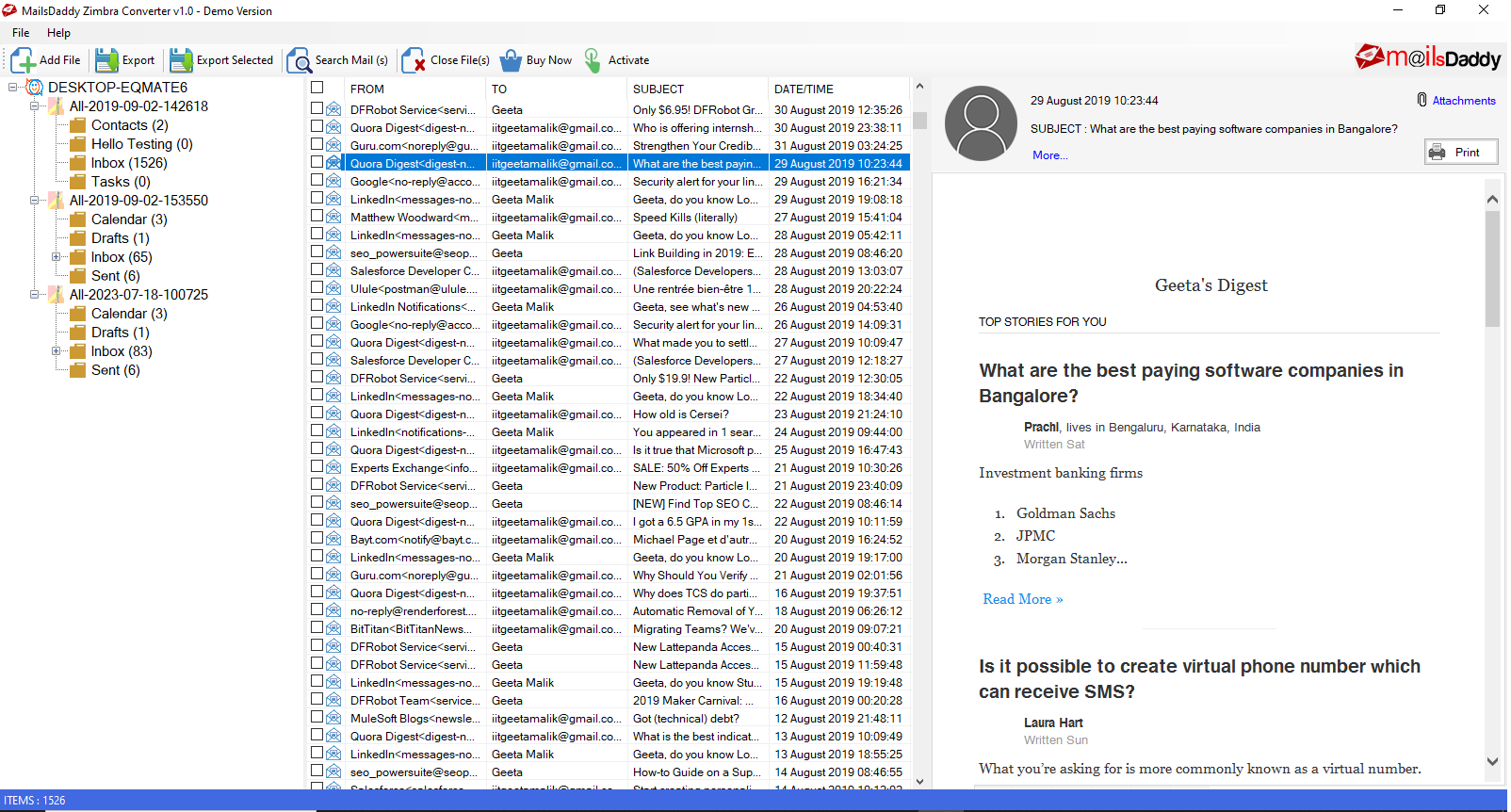
- For bulk conversion, click “Export” to convert the entire mailbox to Outlook.
- Select PST as the file format.
- Specify the location to save the mailbox using the “Browse” button.
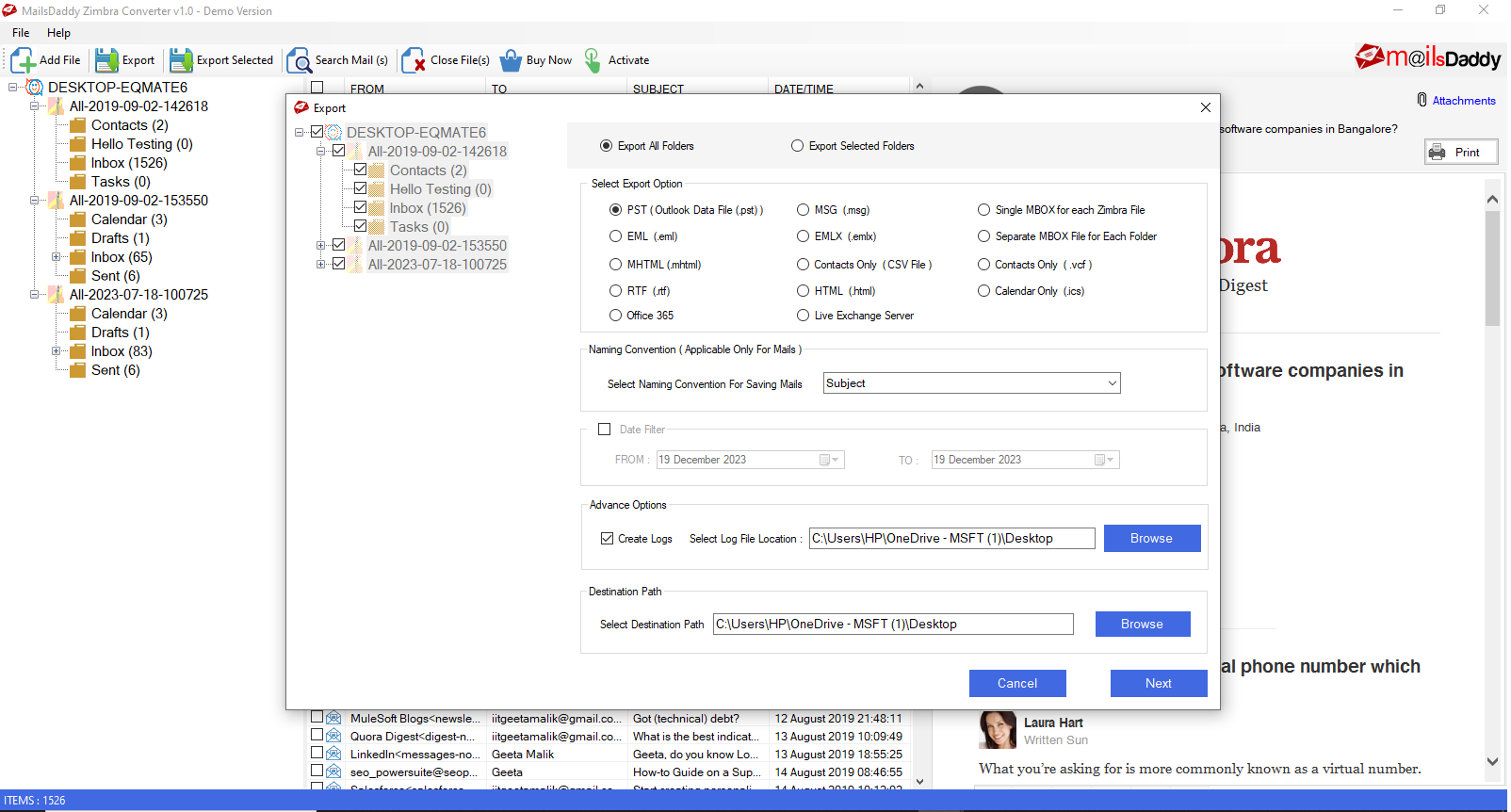
- Proceed by clicking “Next”.
- Choose between single or multiple PSTs.
- Start the process by clicking “Export”.
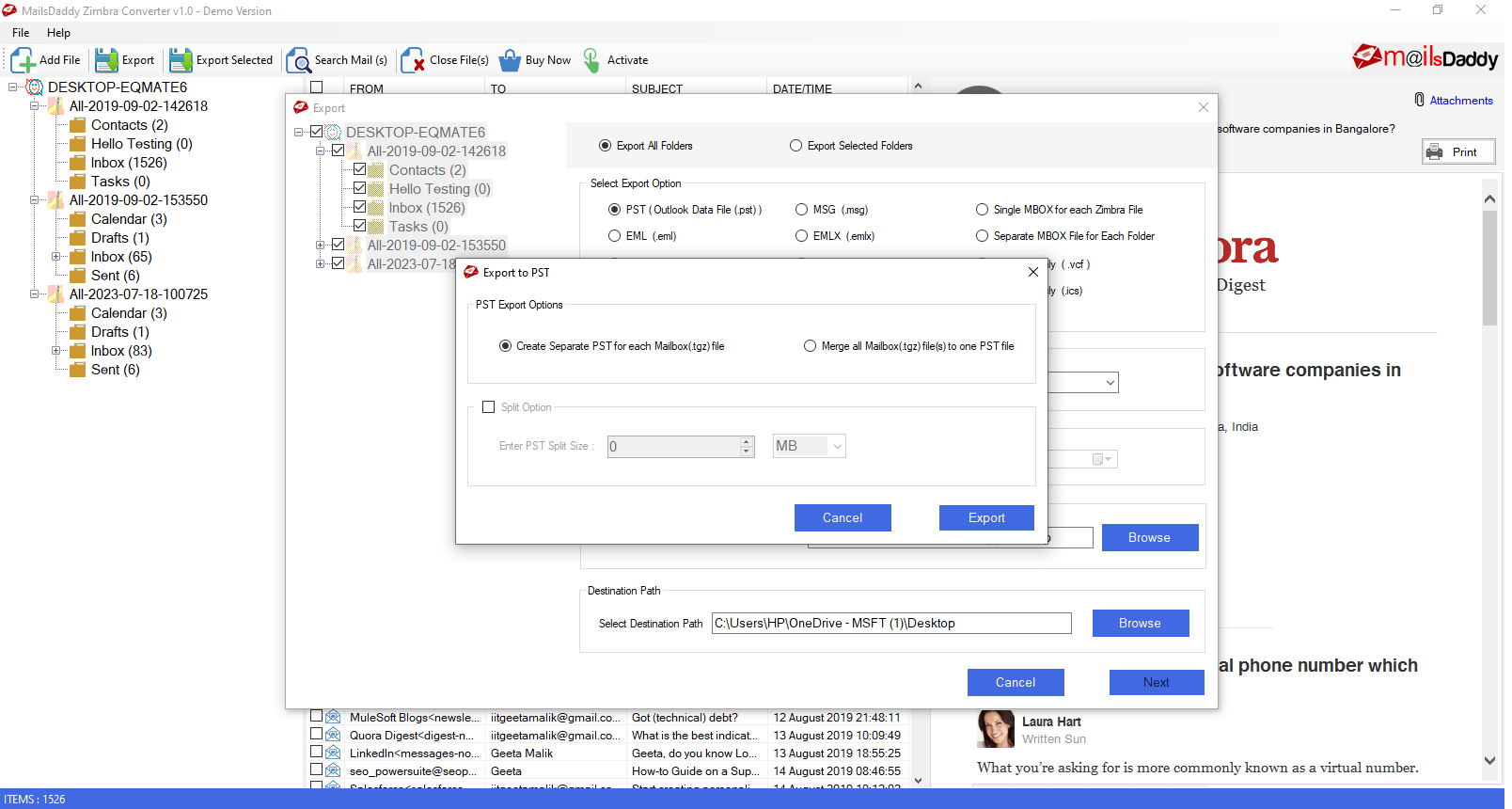
Once the PST file is ready, it can be easily imported into any version of Outlook. Using the free demo edition, users can move a few items from Zimbra to PST.
Last words
Leveraging MailsDaddy for Zimbra to Outlook conversion proves to be a prudent choice. With its user-friendly interface and robust features, it simplifies the migration process, ensuring seamless transfer from Zimbra TGZ to Outlook. By providing flexible options for selective migration, bulk conversion and various output formats. It is an ideal solution for businesses and individuals looking for a seamless and hassle-free Zimbra to Outlook migration experience.
Read more:

