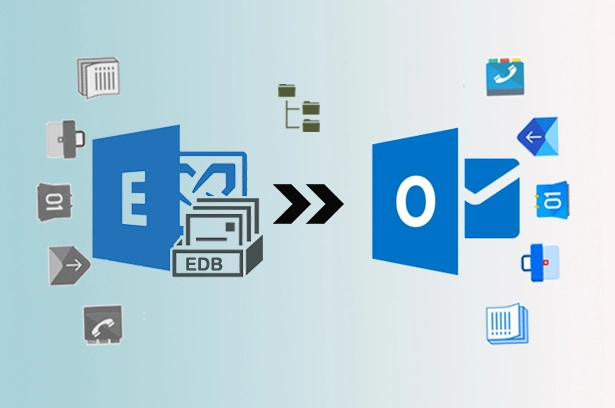Microsoft Outlook is an email client uses to send or receive messages, manage contacts, manage tasks, calendaring, etc. MS Outlook is the part of Microsoft Office Suite. It is also called a personal information manager usually deployed with Exchange Server. Exchange Server is a mail server runs by Windows server operating system. It is used in Outlook-oriented organizations to enhance data security. All the Outlook data of the organization is stored in the Exchange Server mailbox. However, it is also important to back up the Exchange Server mailboxes to prevent accidental loss of data. People can migrate Exchange to Outlook PST format. There are several reasons to export Exchange mailbox to Outlook PST files. Here, you learn how to Export Exchange mailbox to PST.
How to Export Exchange mailbox to PST Outlook
There are two popular ways to perform the migration to backup all Exchange mailbox data to PST format. These two techniques are:
- With the help of the Exchange Admin Centre
- Through Exchange Management Shell
Try Best Exchange Recovery Tool to Convert mailbox into Outlook PST, Office 365, and Live Exchange
- Unlimited Conversion
- 100% Secure Output
- Complete Migration
With the help of the Exchange Admin Centre
Step 1: First, log in to your Exchange account. On the Exchange Admin Centre page, go to Recipients present on the left-side panel. Then go to Mailboxes present on the upper side of the page.
Step 2: Click on More options (…) then select Export to a PST file. A dialog box appears.
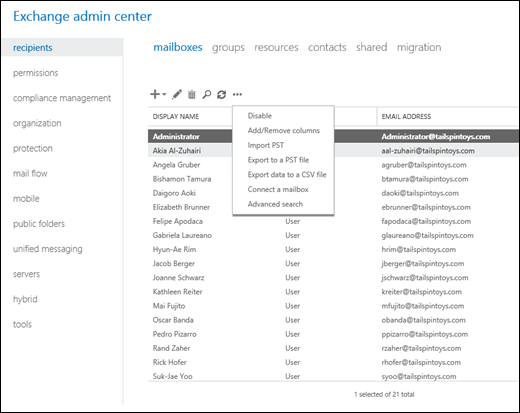
Step 3: Now, browse and select the mailbox that needs to export to the PST file. Then, also select the required button from the below two options:
- Export only the contents of this mailbox
- Export only the contents of this mailbox’s archive
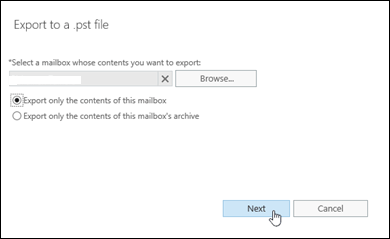
Step 4: Click Next. Enter the UNC path specifying the path to export the .pst file to. Again, hit on Next.
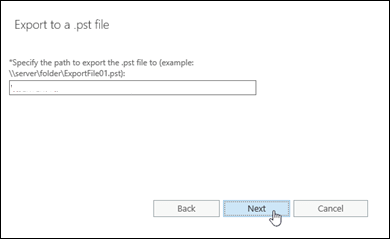
Step 5: Mark or unmark the checkbox against the option Send email to the mailbox below when the .pst file has been exported. Also, browse to whom you want to receive the email. Lastly, click the Finish button.
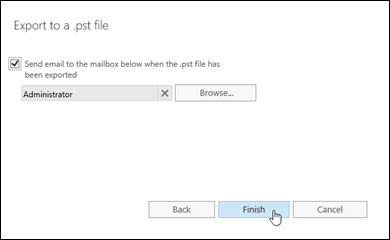
Using Exchange Management Shell
Another method to export mailbox to pst from exchange is with the help of PowerShell. Here, the user needs to execute some commands to perform the migration. Before starting the process of exporting mailbox to pst in exchange using powershell, you necessary permission must be given to the user or the Admin like the Import/Export Role. You also have to provide the sharing permission to the mailbox.
Once you complete giving all the required permissions, proceed with the below steps to convert Exchange mailbox to PST Outlook.
- To perform Exchange export mailbox to PST, execute the below command specifying the user and the file path.
New-MailboxExportRequest -Mailbox User -FilePath “\\SERVER01\PSTFiles\User.pst”
This command helps to start the export process from Exchange mailbox to PST.
- To view the status of the export tasks, execute the given command:
Get-MailboxExportRequest
- To export any particular folder, one can use the below command:
New-MailboxExportRequest -Mailbox User -Filepath “\\SERVER01\PSTFiles\User.pst" -IncludeFolders "#Sent Items#", "#Draft#"
Conclusion:
Here, in this blog, I have mentioned the details of the two methods and their steps to implement the process to export Exchange mailbox to PST file format. Users can adopt any of the two techniques either using PowerShell or the EAC. Both methods help in migrating the Exchange data to PST successfully.