Personal Storage Table (PST) is the file format of Microsoft Outlook. It saves mailbox data in two formats- PST and OST, here we will discuss about the PST File and will learn why corruption occurs in it. A PST file is created when users configure their email account with the POP3 protocol. It is easily accessible on any device that is the most useful point for Outlook users. Many highly organized and individual users work with Outlook as their primary email client. It gives high security and functionality to secure their mailbox items which everyone also wants.
Sometimes the PST file starts causing problems like- corruption issues, due to which the PST file does not work. So it becomes very important for the user to resolve this error because in that case users will not be able to access their data. In the article, we will know about the reason behind this error and how to solve it-
Reasons for PST file corruption
There are two reasons behind this error but some are common points of Outlook PST file corruption such as-
- Hardware issue
- Software issue
Hardware issue
Hardware issues can also cause this error such as device failure, sudden power failure, and damaged device. In that case, the Outlook PST file may be corrupt. If you work exclusively on the network connection and suddenly your device gets damaged or your device shuts down immediately because of the power grid then there is some possibility of PST file corruption.
Software issue
Software error is also one of the reasons for PST files corruption. It has several types’ like- Sudden virus attacks, incorrectly open files, and increase PST files size. As we know, the Outlook PST file has a specific size limitation. If it’s an ANSI PST file then it stores 2 GB of the mailbox data and if it’s a Unicode PST file then they store 20 GB to 50 GB of the mailbox data. When a PST reaches its maximum size then it becomes the maximum chance of PST files corruption.
How to Repair Outlook PST files?
To repair Outlook PST file has two methods- One is the Manual and another is the Software method. We will discuss both methods and try to resolve the PST file corruption issue quickly.
Manual Method
If you use the manual method then you need to open ScanPST.exe (Inbox Repair Tool) which is a free application provided by Microsoft Outlook. Follow these steps to fix and find PST files error using ScanPST.exe-
- Firstly, Search and run ScanPST.exe (Inbox Repair Tool)
- Click on the Browse option to corrupt PST files and hit on the Start button.
- Now the process will be started and all the errors are shown in the display.
- Click on the Make backup option, before start the PST repair process.
- Now click on the Repair option to repair the Outlook PST file.
- After the PST file is successfully repairs then you can access it from the original location.
Limitation of the Manual method
The free method repairs Outlook PST files having minor corruptions but If the file is highly corrupted then the process does not work because it only repairs minor level corruption. The Inbox repair tool has a limitation of 2GB, if the Outlook file is bigger than this it will not work.
Paid but 100% effective solution
After the manual method, I would like to suggest to you the most popular utility that easily repairs any type of Outlook PST file corruption issue. MailsDaddy Outlook PST Repair Tool is the best application that quickly recovers any sized PST files without any hard effect. It also repairs damaged PST files and recovers permanently deleted items. Any novice user can also operate the software, it comes with a simple GUI interface. The PST repair tool generates the complete preview of mailbox items before starting the repair process.
Working steps of PST Repair Tool: By following some easy steps you can easily repair your PST files-
- Get MailsDaddy Outlook PST Repair and open the software.
- Click on Add file menu.
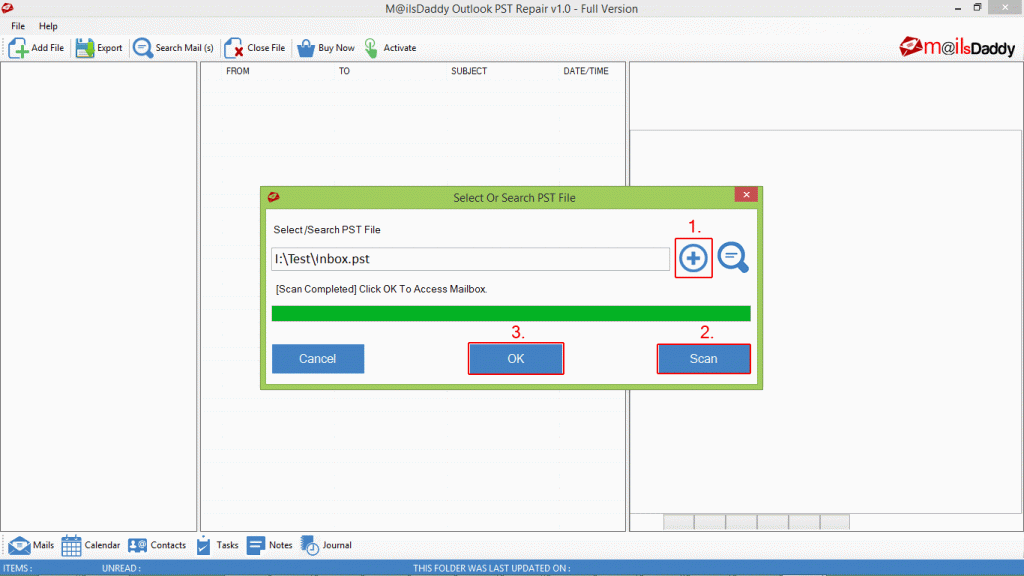
- Insert PST and then scan OK.
- Click Export. Select PST mailboxes and the folder option.
- Choose PST, browse the destination path, and hit the Export button.
The software comes in two editions- Free Demo and Full Paid. To check software functionalities you can try its demo edition and if you are satisfied with its result then you can purchase the full version.
Conclusion
This is the complete solution to fix the Outlook PST corruption issue. I hope this article is very helpful for you in solving your corrupted and damaged PST file repair solution. I tried to describe the reason behind this error and how to fix it. If you have any other issues related to this error then please let us know.
Read more: How to open Outlook item in offline mode?

