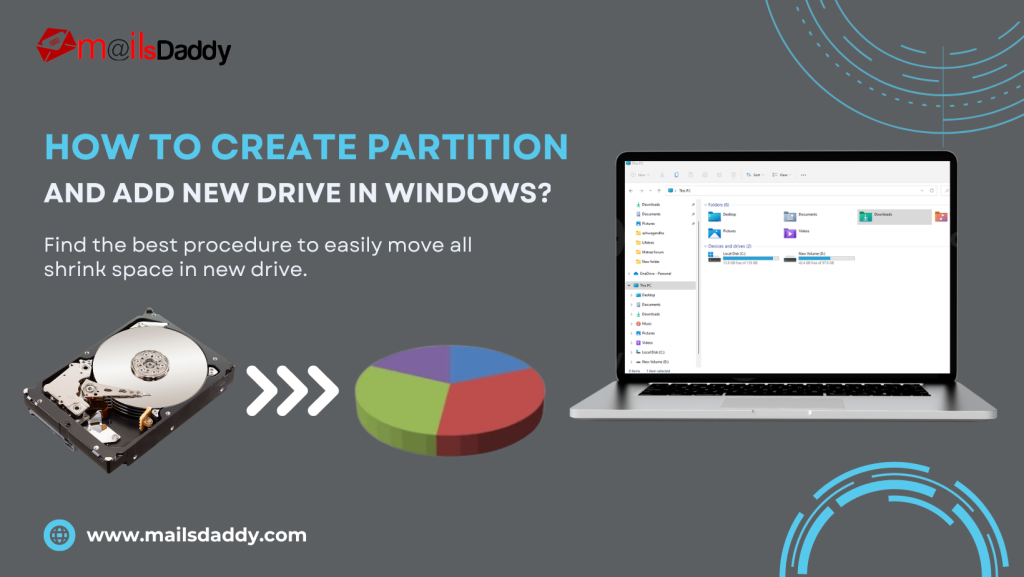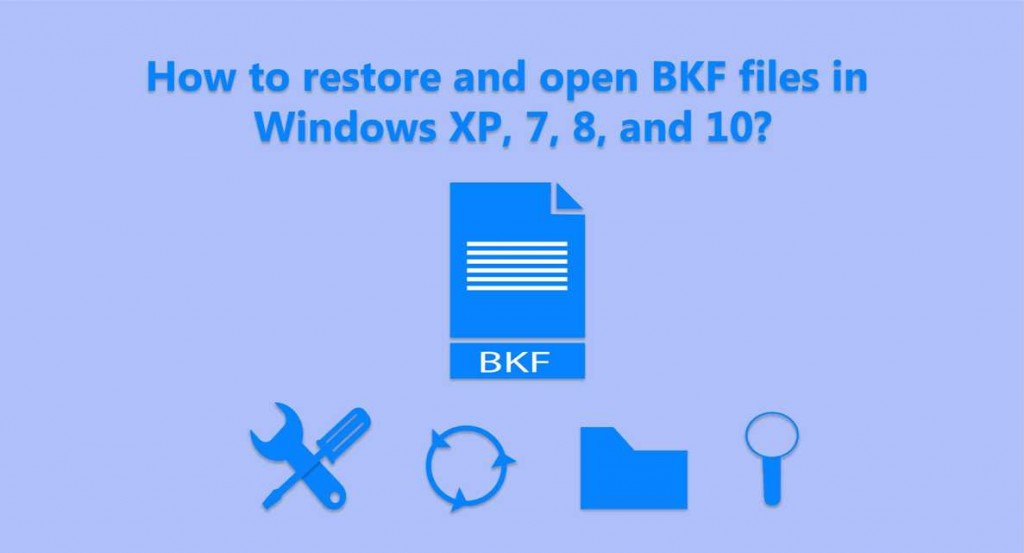What is Windows 365 and How to use it?
Are you going to buy a new Windows PC? Or want to try the new Windows 365? No idea. Check out this post to know about Windows 365, which explains its advantages and disadvantages. Also, detailed information is given to buy the license and link of W365 cloud PC. Windows 365 – What is it? […]
What is Windows 365 and How to use it? Read More »