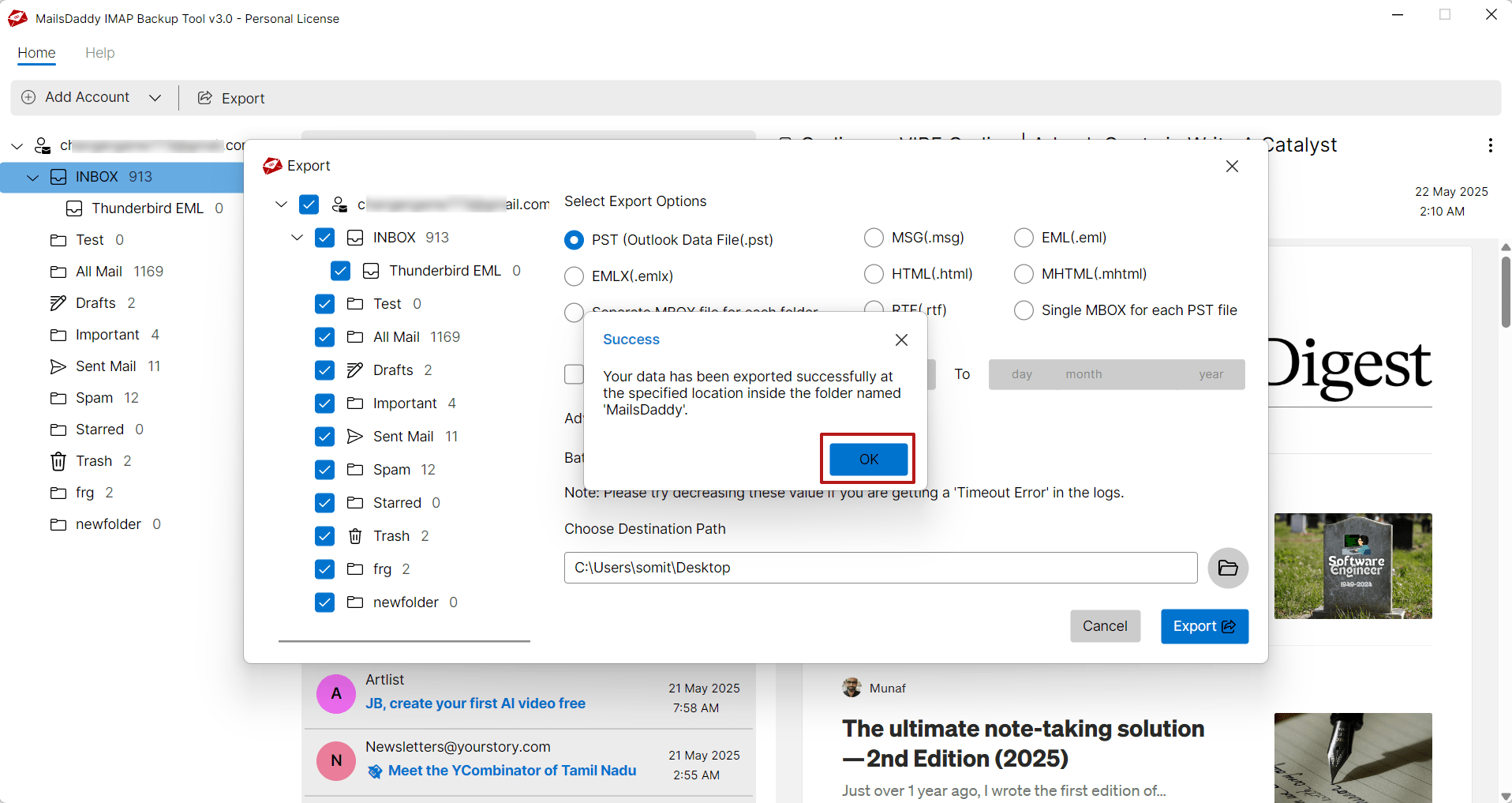Step1- First of all Download, install, and configure the MailsDaddy AOL Backup Tool (aka IMAP Backup Tool)
Step2- Activate free demo or full version with genuine licensed activation KEY.
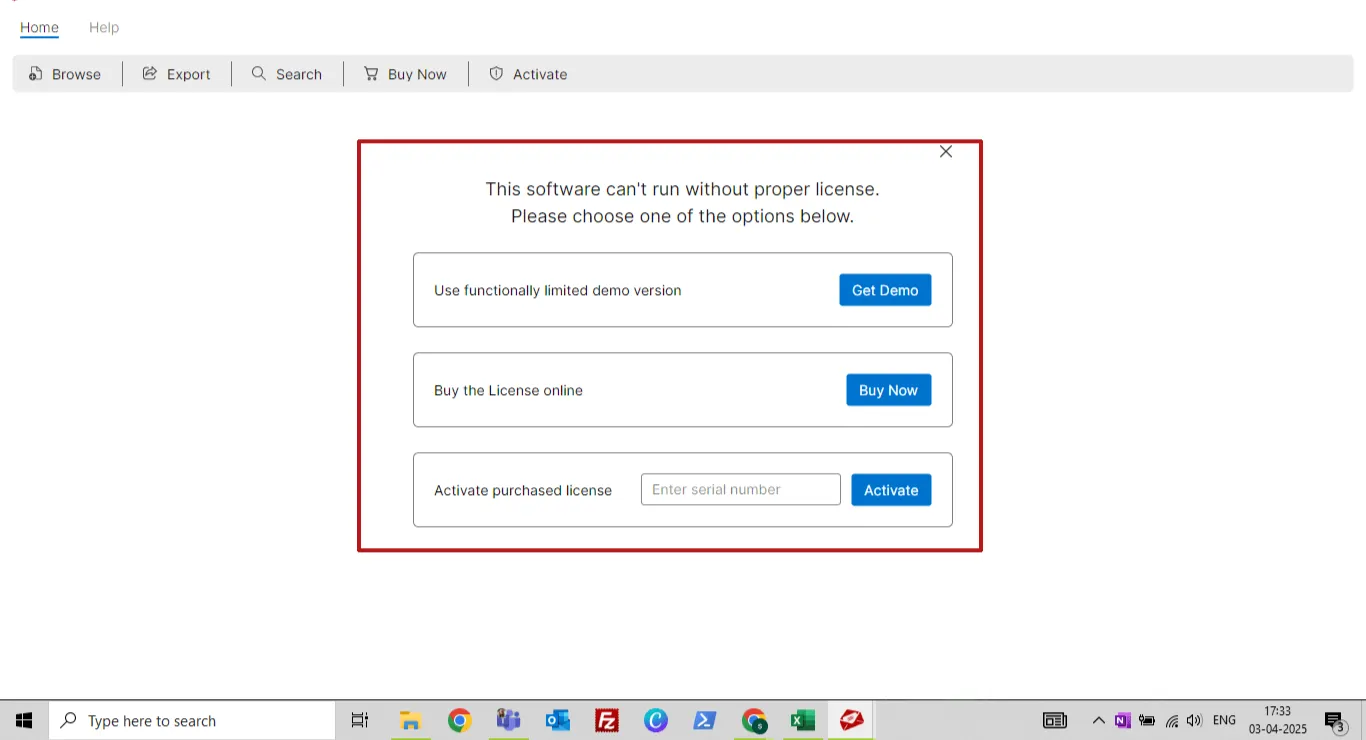
Step3 - Launch the AOL Backup Tool, click on Add button to login with AOL account.
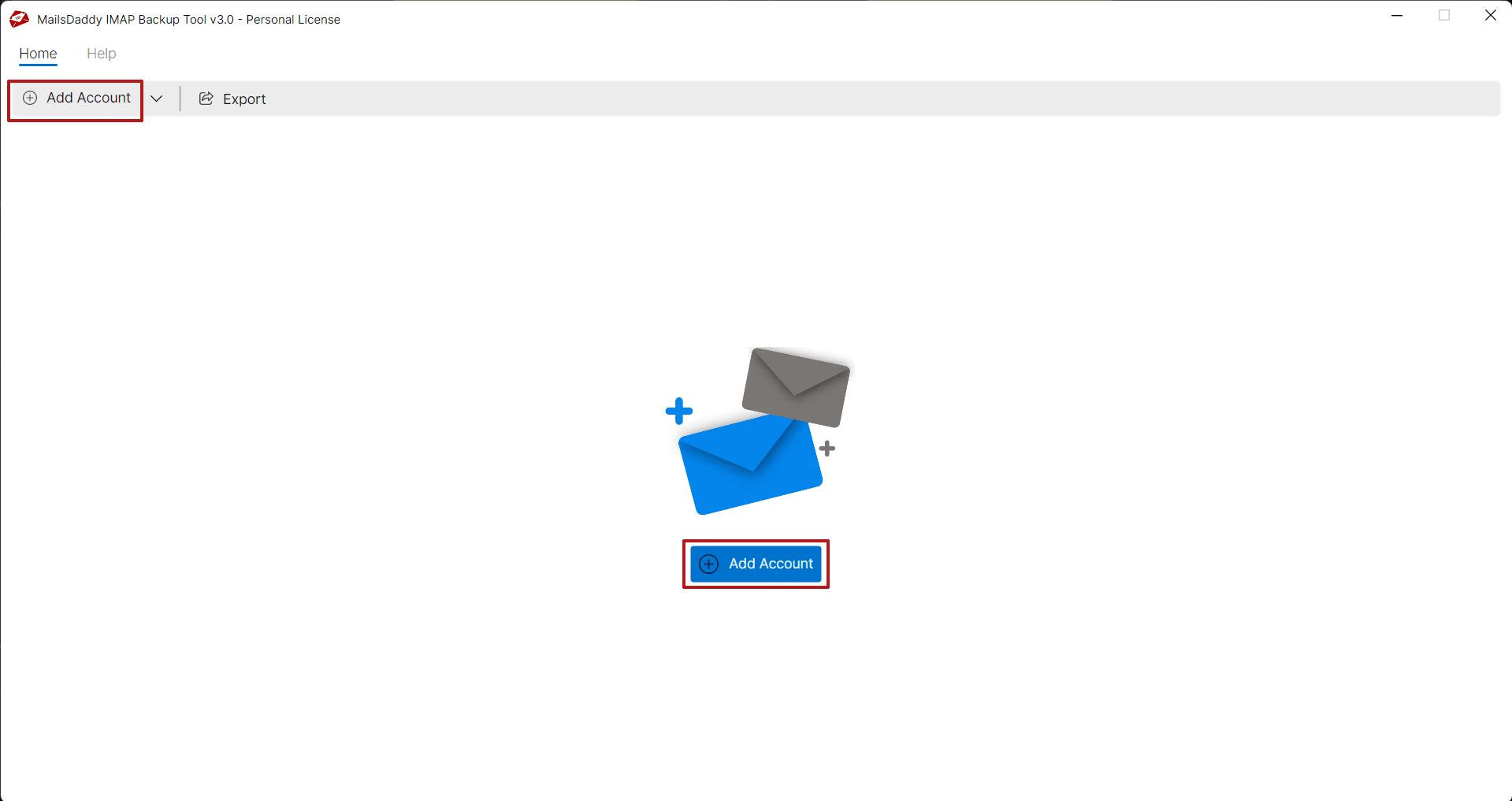
Step4 - A new window will open displaying the email address and the generated app password. Enter your AOL account id and paste the generated app password to access your email account.
Watch Our Official Videos to know for: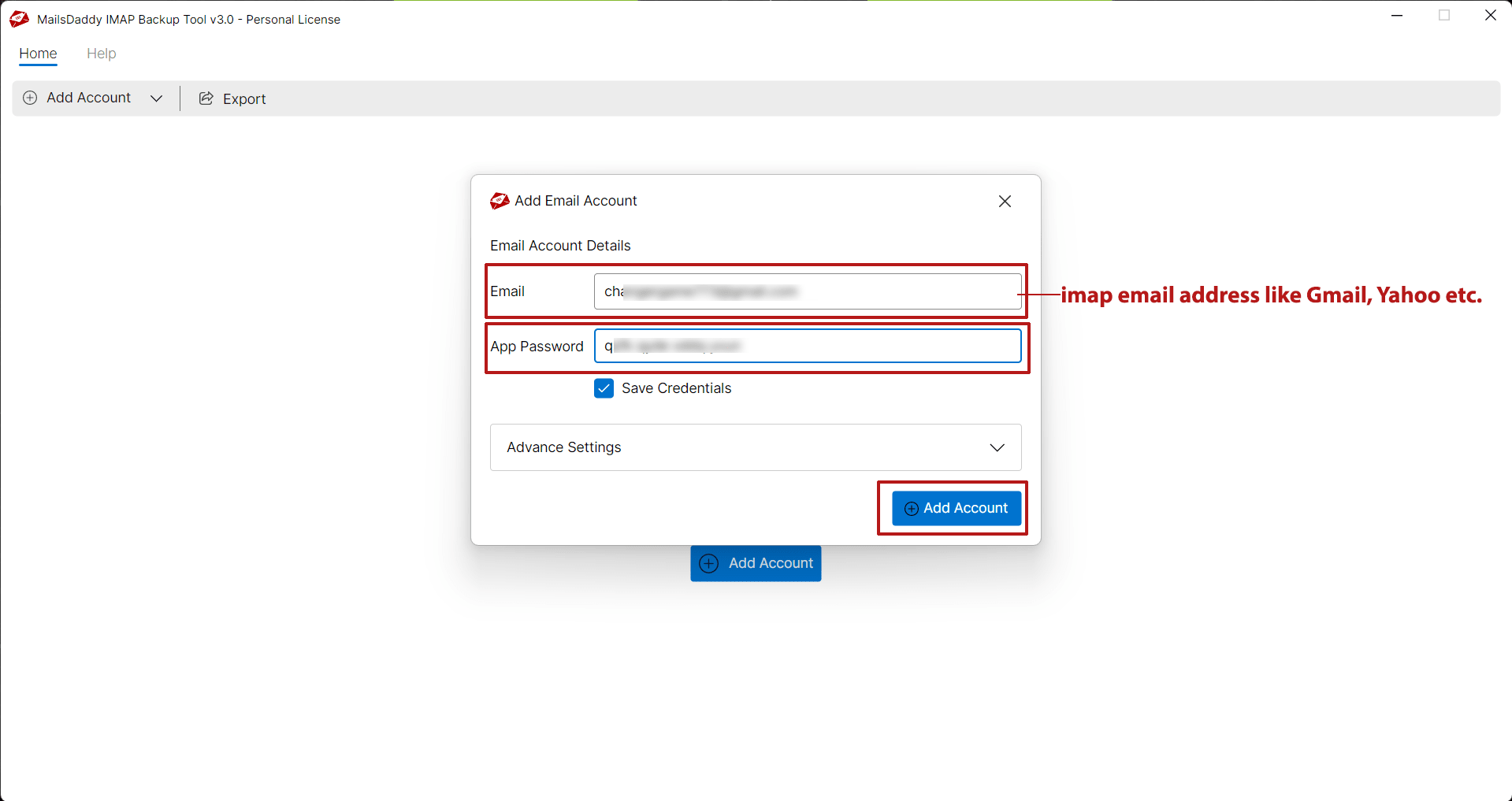
Step5 - Previewing emails is optional choice. So user can directly click on Export button.
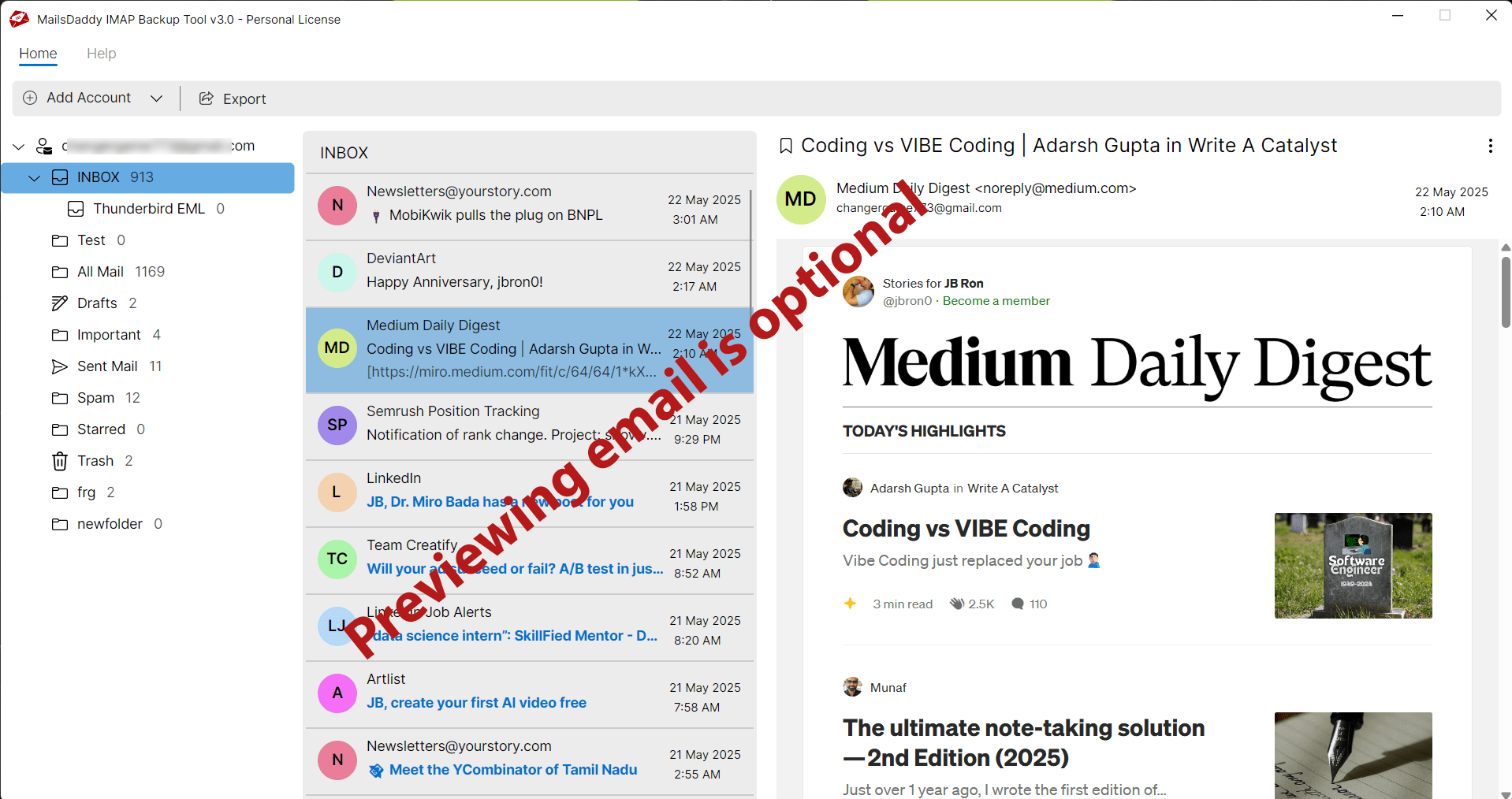
Step6 - Select all or desired folders, then choose the export option. Set the destination path and click the Export button to start the conversion.
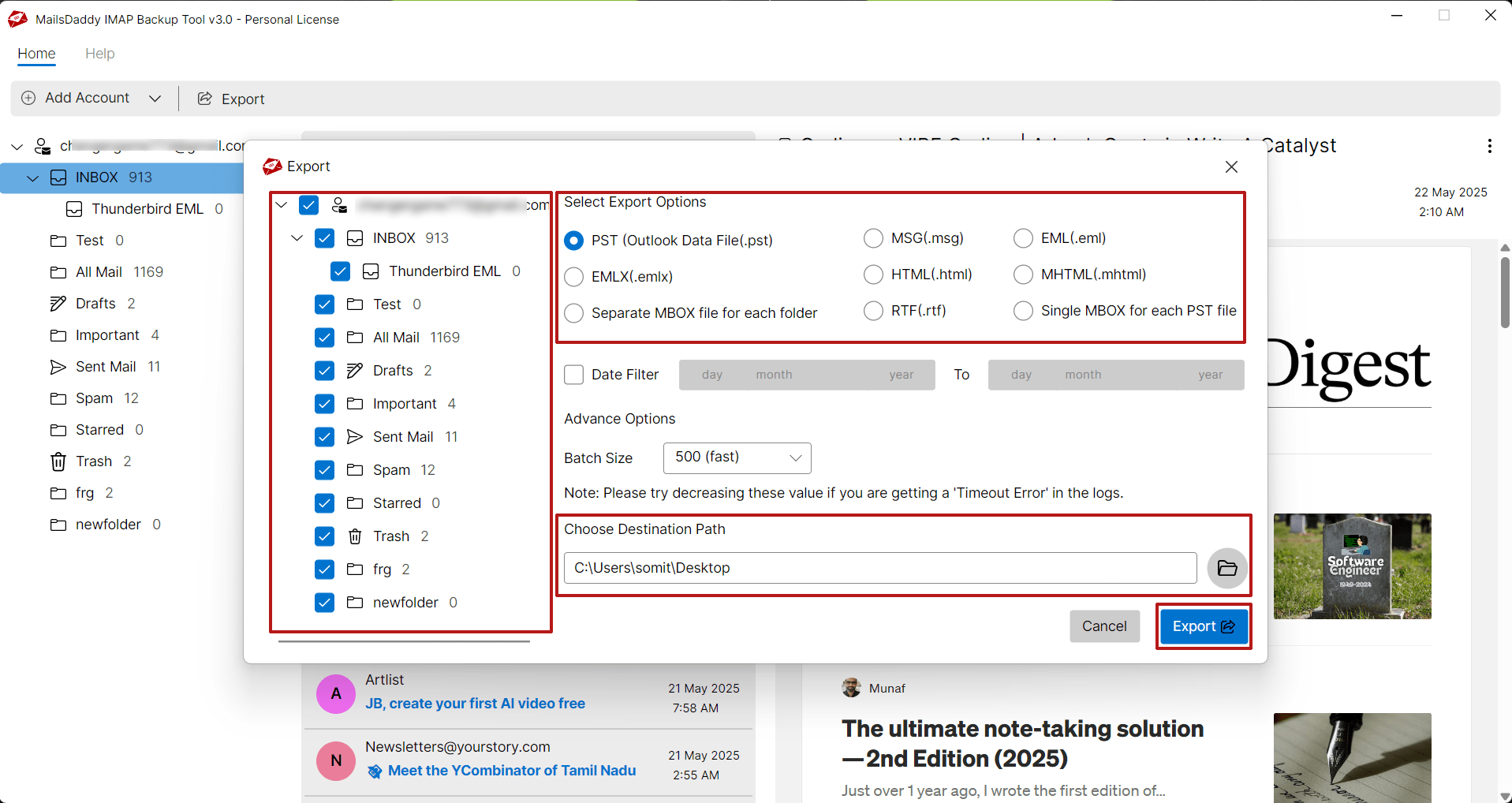
Step7 - Wait for the confirmation window to appear, then click the OK button.