Users can easily browse the Exchange EDB file into the software by clicking on Add File button. After browsing the file you can easily migrate Exchange Server emails to Office 365 accounts.
The Exchange to Office 365 Migration Tool allows exporting On-Premise Exchange 2019, 2016, 2013, 2010, 2007, 2003 and 2000 mailboxes directly to Office 365 mailboxes. So download the application now and migrate Exchange to Office 365.
One of the Best feature of this migrating tool is that you can perform incremental migration of Exchange mailboxes to O365 mailboxes. You will need to check this option to perform incremental migration. This tool allows helps in Skipping duplicate items during migration.
The tool has option to map Exchange Server mailboxes to Office 365 mailboxes. You can manually map the mailboxes or you can upload the mapping CSV file to move exchange mailboxes to Office 365 cloud.
Upload and Migrate EDB file of any size to Office 365. The tool has no file size limitation. You can migrate as big EDB file as you want.
Most of the users want to migrate their exchange server 2010 to office 365 environment. The tool is perfectly compatible with Exchange 2010 and all other editions of exchange server.
The software generates preview of the Added EDB file. You can perfectly analyze the data that you need to migrate to Office 365 with this migration wizard.
The tool has option to directly migrate Exchange EDB file to Live Exchange Server. It migrates each and every data like emails, Contacts, Tasks and Calendars etc. to Live Exchange Server and Office 365.
The mail filter option of this Exchange to Office 365 Migration Tool allows uploading the desired data to Office 365 environment. You can filter the emails using different mail filter options and migrate them to office 365.

While migrating exchange to office 365 the tool maintains the folder structure of EDB format. It will not alter the folder hierarchy of EDB file and will migrate the data as it is to Office 365.
The application has option to search emails from Offline EDB file. You can find a specific email from EDB File using the Search feature of the software. There is also an option to migrate the searched emails to Office 365.
Along with migrating data from Exchange to Office 365 the software also has options to migrate exchange EDB file to PST, MSG, EML, HTML and Live Exchange Server environment.
With using this tool users can move primary, shared as well as archived mailboxes of Exchange Server to office 365.
The Exchange to Office 365 Migration Tool supports all exchange servers including Exchange Server 2019, 2016, 2013, 2010, 2007, 2003 and 2000. So you can perfectly use this tool to migrate data from any Exchange Server edition to office 365.
The EDB to Office 365 Migration tool is compatible with all versions of Windows Operating System including Windows 11, 10, 8, 7, XP and Vista etc.
Email: The Exchange to Office 365 tool imports EDB emails with all its Meta properties and information to Office 365. It converts everything including:
Attachments: Exchange migration to Office 365 software keeps all the attachments intact during the migration process. It upload the EDB emails along with the respective attachments.
Folders and SubFolders: MailsDaddy EDB to Office 365 migration software converts all the folder and subfolders into the Office 365 including.
Contacts: Best Exchange migration to Office 365 tool imports the complete information of Exchange Server contacts including all business and personal details to Microsoft 365 mailboxes.
Calendar: The software is capable to import all calendar items including:
Calendar Types:

Upload Exchange mailboxes directly to Office 365 by using the MailsDaddy Exchange to Office 365 Migration Tool. The tool has capability to recover corrupted or dismounted exchange EDB file. No Exchange Server installation is needed to migrate exchange mailboxes to Office 365 environment.
Move EDB file directly to Live exchange server by using this best exchange server to office 365 migration software. You will need to enter Live Exchange Server credentials to perform this EDB to Office 365 Migration. The application supports all exchange server editions so you can perfectly use this tool to complete your Exchange migration task.


Map Exchange Server mailboxes to Office 365 environment manually or by using the CSV file. Just browse the CSV file containing mapping information to easily map and migrate exchange edb mailboxes to office 365 mailboxes.
Users can migrate selected folders or mailboxes of exchange to Office 365 environment. Just download this migration tool and easily perform selected mailboxes migration from EDB to Office 365.

MailsDaddy always keeps its client satisfaction on the top of the priority list. Meet some of the client testimonials for the MailsDaddy Exchange to Office 365 Migration tool.
Recently I need to migrate exchange 2013 to office 365 environment and I used this tool to do this migration task. And I was surprised with the results. It has successfully migrated whole data of Exchange to Office 365 environment. So I would definitely recommend this perfect solution to perform migration.

This is one of the best Exchange to Office 365 migration tool that I have ever used to perform EDB to Office 365 migration. It helped me in migrating about 1200 mailboxes of Exchange Server to Office 365 environment.

Very simple and easy to use migration tool for non-technical users. Simply add EDB file, enter login credentials, and provide mapping information and then tool will handle the migration in its own way.

It is quite easy to migrate exchange to office 365. Even a non-technical user can easily perform this migration. Just follow the steps mentioned below and perform the migration.
Yes, this tool has capabilities to easily repair corrupted exchange server database and migrate it to office 365.
We have not hardcoded any file size limitation into the software. Users can easily migrate Exchange Server mailbox of any size to office 365 environment.
Yes, this application migrates each and every item of Exchange Server including emails, tasks, calendar, contacts and notes etc. from Exchange EDB file to Office 365 environment.
Yes, you can apply Date Filter option to migrate data of last 6 months from Exchange to Office 365 environment.

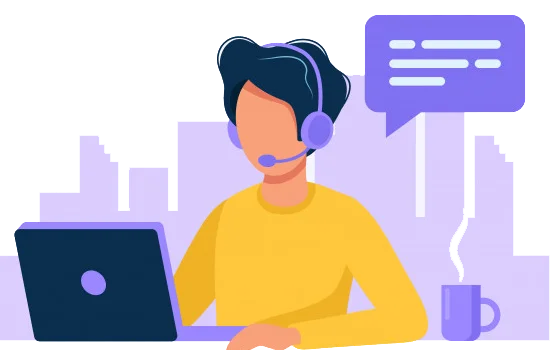
Ohh… you are in any trouble while migrating Exchange to Office 365. Don't worry, we are always here to help you. You can ask any question about this product.
The free trial version is available with limited features. The software will export only first 50 items from every folder of EDB mailbox to PST, EML, MSG, Office 365 and Exchange Server etc.