The PST merger tool gives you two add mediums. With the help of this option, you can load or add multiple Outlook data files or PST files in the software.
By using this option, you can merge data of 2 or more similar folders like Inbox, Draft, Sent, Outbox, Deleted, etc. to a single folder. The tool keeps the original folder structure
Join option can be used to add all PST files inside a new PST file. The software will create a new fresh PST file and add all PST files as folders which can be accessed separately.
This feature allows you to search PST or Outlook data files from a particular location by accessing the system's drive and folder
The PST merger tool gives you two add mediums. With the help of this option, you can load or add multiple Outlook data files or PST files in the software.
The software preserves the original folder structure even after combining multiple PST files into a single PST. Easily Merge PSTs in the same folder sequence.
The PST file combiner tool has already been tested with 50 GB PST file size. So you do not have to worry about the size of Outlook data files while merging or joining.
The tool has been well programmed to perform with ANSI and Unicode both types of PST files. Just run the tool and combine multiple outlook archive PST files in one.
Best PST merge tool which is compatible with all window versions, whether old or new. Its demo version will help you to get familiar with the PST joiner tool features and working process.

With this tool, you don’t need to install any add-on, application, and MS Outlook. It has been expertly designed to work standalone to gives you proper combining PST files.
Our PST merge and Join tool combines all PST data including emails, contacts, tasks, calendars, notes, and tasks without skipping or altering a single record.
The tool also has the option to add or remove the PST file before clicking the Join or Merge button, which means if you want to remove some PST file from the list just hit the delete button.
Email: - The MailsDaddy PST Merge and Join tool enables users to add more than two PST files to a single Microsoft PST without any alteration You do not have to worry about the folder structure as it ensures during the Mailbox Combine that all folders are in the hierarchy and other data is in the right place. like:
Attachments: PST merger tool combine all PST files emails with relevant attachments file. Also, the software can merge and join any types of Attachment format, such as
Folders - The utility allows users to combine PST files with folders & subfolders in the same order. Here users can join different PST files in a new PST file where All PST file data are saved separately by creating a folder name of the same name as the PST file. Or users can merge the entire PST files in a single PST file where all data goes on the same name folders & subfolders.
Contact - Every contact is very useful for users, so the application always secures user's contact and helps to combine all contacts with preserves Email ID, Attachments, Address, Phone Number, etc.
Calendar - This PST Merge & Join tool also adds all calendars data in a PST file so that users can easily maintain their calendar meetings with other updates.

The utility provides two different options for importing multiple PST files in the application. Using both option users can easily search & import the file which you want to combine.
Add File: This option enables clients/users to import files in the software. Here users can select & import single as well as multiple PST files a time.
Search: using this facility users can quickly find & import the folder where all merging PST files are available.
By mistake, if you don't want to combine a particular PST file, you can remove it with the help of delete button.
The professional software provides the latest feature that enables users to skip the duplicate database while merging. Mean, if any data items are matched in any other PST file then it automatically skips that item.
For this users have to enable checkbox “Skip Duplicate Items while Merging Multiple PST Files”. If you don’t want to do this that you have to uncheck the checkbox.
This feature only works with the merging process. You cannot skip items while joining PST files.
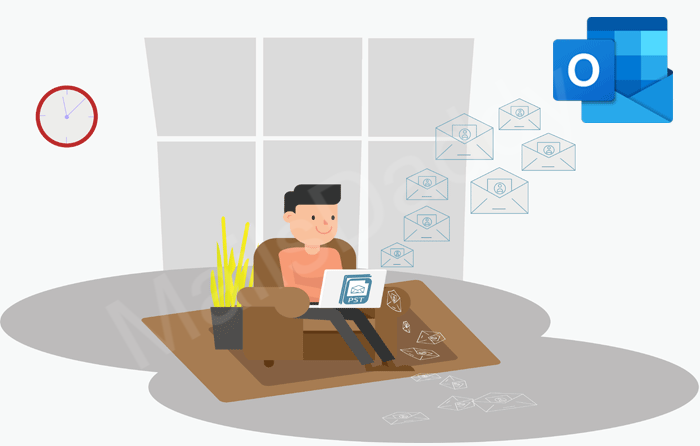

For some security purposes, sometimes we lock our PST file and accidentally forget its password. Now you want to combine that password-protected file with other PST files but you do not know the password of that file. This PST merger tool can easily solve this problem as users are not required to give passwords of locked PST files here. Using this solution, users can add password-protected PST files directly without knowing the protected code.
As per responsibility, the MailsDaddy team always tries to give a valuable solution to clients. We always ready to provide the best tech support to users so that they can get the exact result.
For combining all PST files into a PST file, we developed the PST Merge and Join tool. After using it, many users have attached PST files to a new PST file and are also given very good feedback.
Handling multiple PST files was a difficult task for me, so we took this tool. And I am amazed that it added two 6GB Outlook data into a single PST in a moment easily. Thank you very much Mailsdaddy's team to create such a great product.

I wanted to buy a tool to merge more than one PST file quickly. That's why I chose the Mailsdaddy product because I have already used some of the tools of this company, which do great work. After using the PST merge, I appreciate that I chose the best company tool.

I am working in a reputable company and manages outlook data. So every day, I check many PST data files. A few days ago my business partner suggested merging Outlook data. So I bought this tool and I am happy that it made my process easier.

Merging your Outlook PST files is totally safe. The MailsDaddy PST Merge and Join Tool will create a new PST file with all merged folders and data.
Yes, You need to move PST data into Window OS because our tool supports only window version.
It is fully developed by experts so it keeps similar formatting & attachments after merging PST file.
No, the tool is capable to merge multiple PST files in one without the installation of Outlook.
If you have various small PST then you added all data at once and click on the merge button in a few minutes you will get a new PST file.
With the demo version, you can merge 20 emails per folder, while the license version removes all restrictions from the tool and allows you to merge complete data.

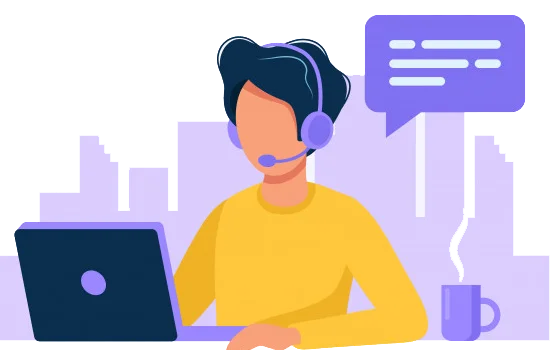
We always fell happy after helping every client. Like all software, MailsDaddy also provides a demo version of this software so that the user can check it thoroughly before purchase.
This PST Merge & Join tool helps to combine the first 20 email items per mailbox. While the license version removes all restrictions from the tool and allows you to merge complete data.