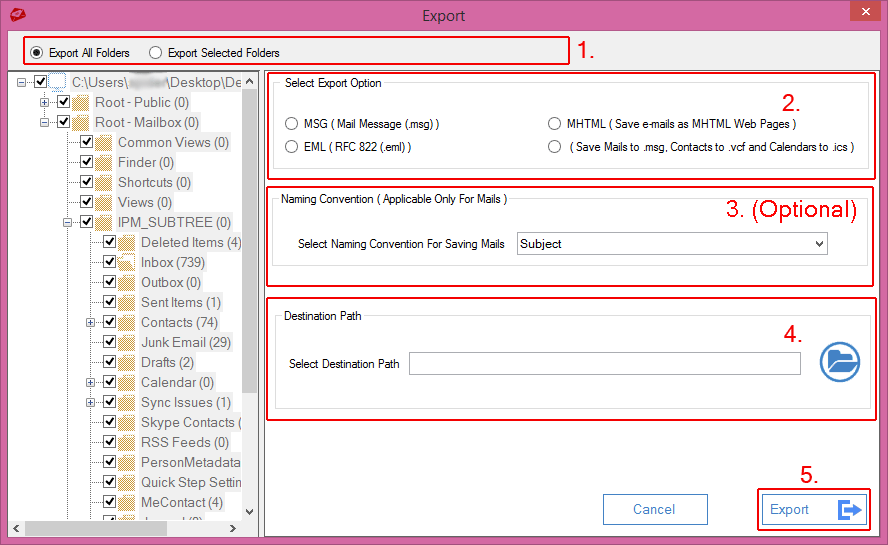Step 1: Open the application and then click on Add File button
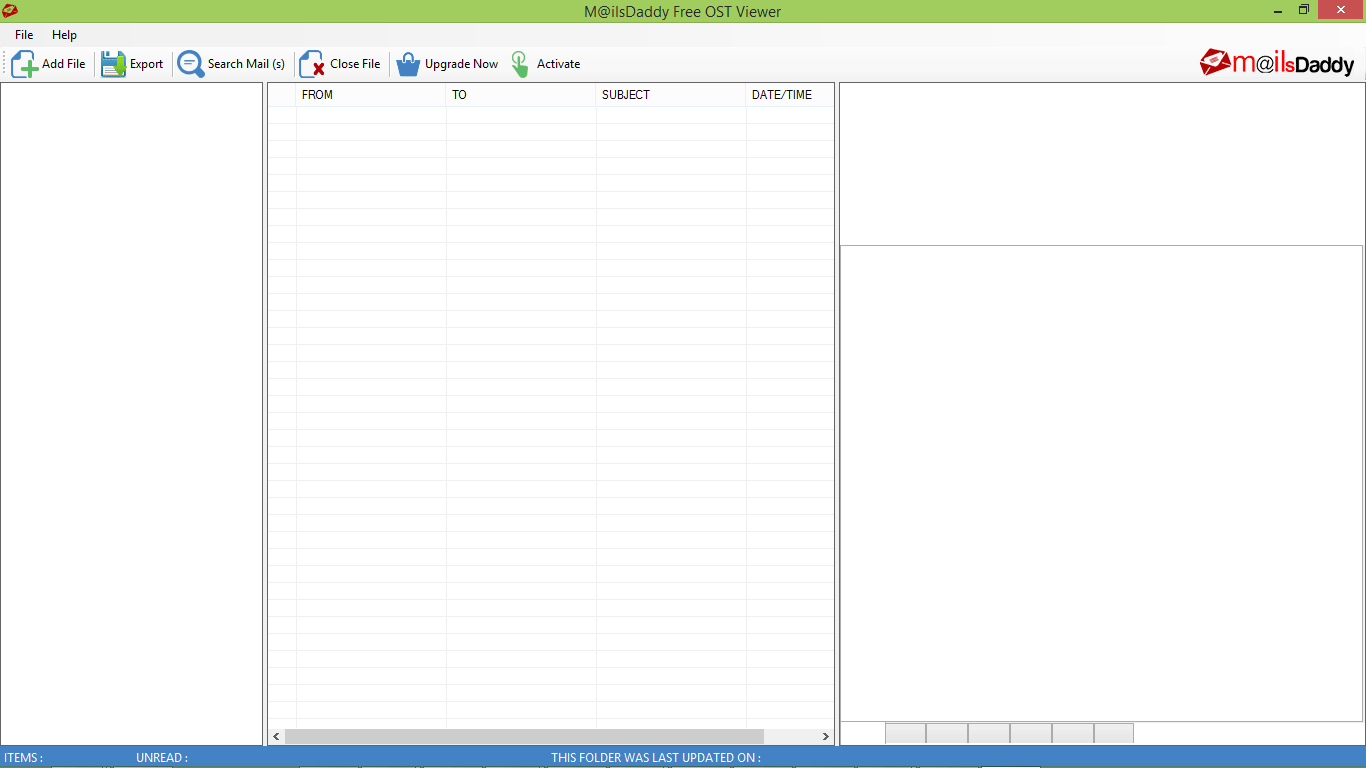
Step 2: Browse the OST file by clicking on + icon, Click on Scan button and then Click on OK button.
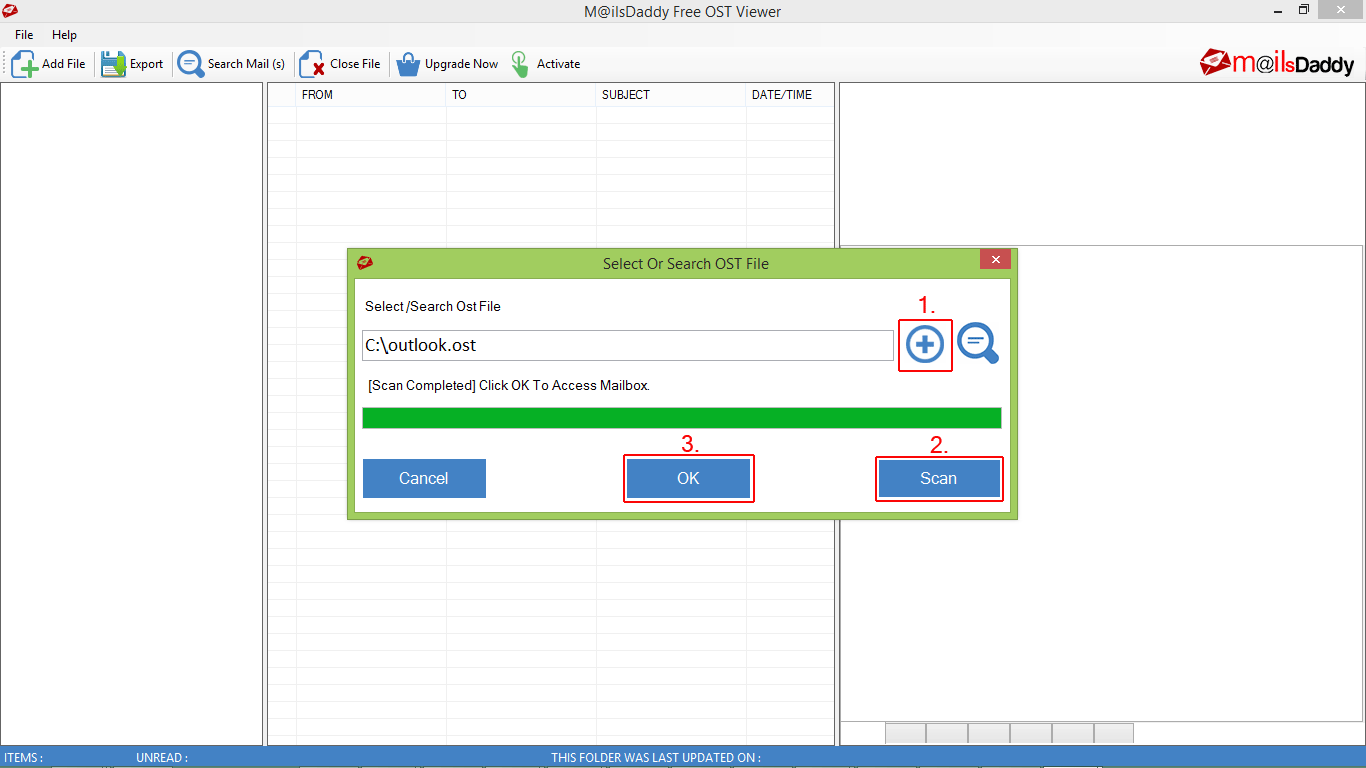
Step 3: This will add OST file to the software and will show the preview of OST file items.
Step 4: Users can save specific emails to MSG, EML, HTML, MHTML and RTF file format by right clicking on it.
Step 5: Click on Search Mail(s) button to Search emails by specific criteria.
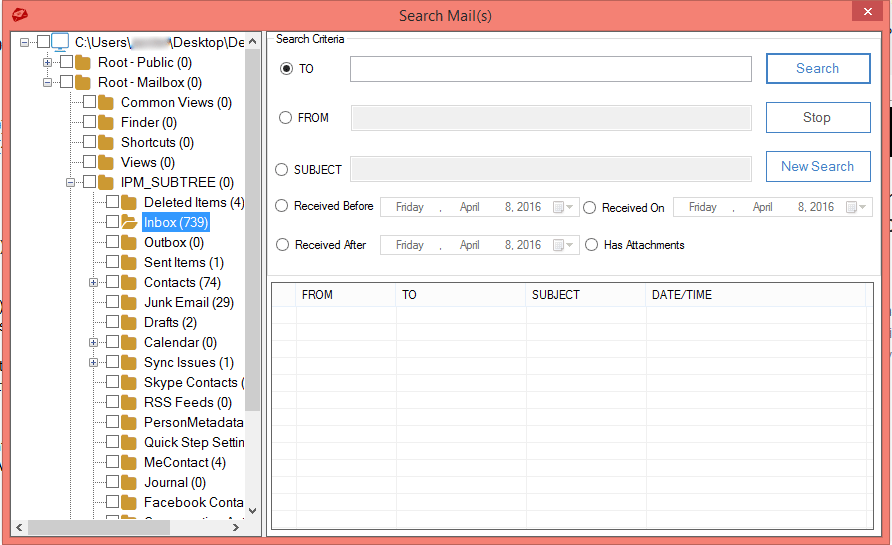
Step 6: Click on Export button and then choose the appropriate options