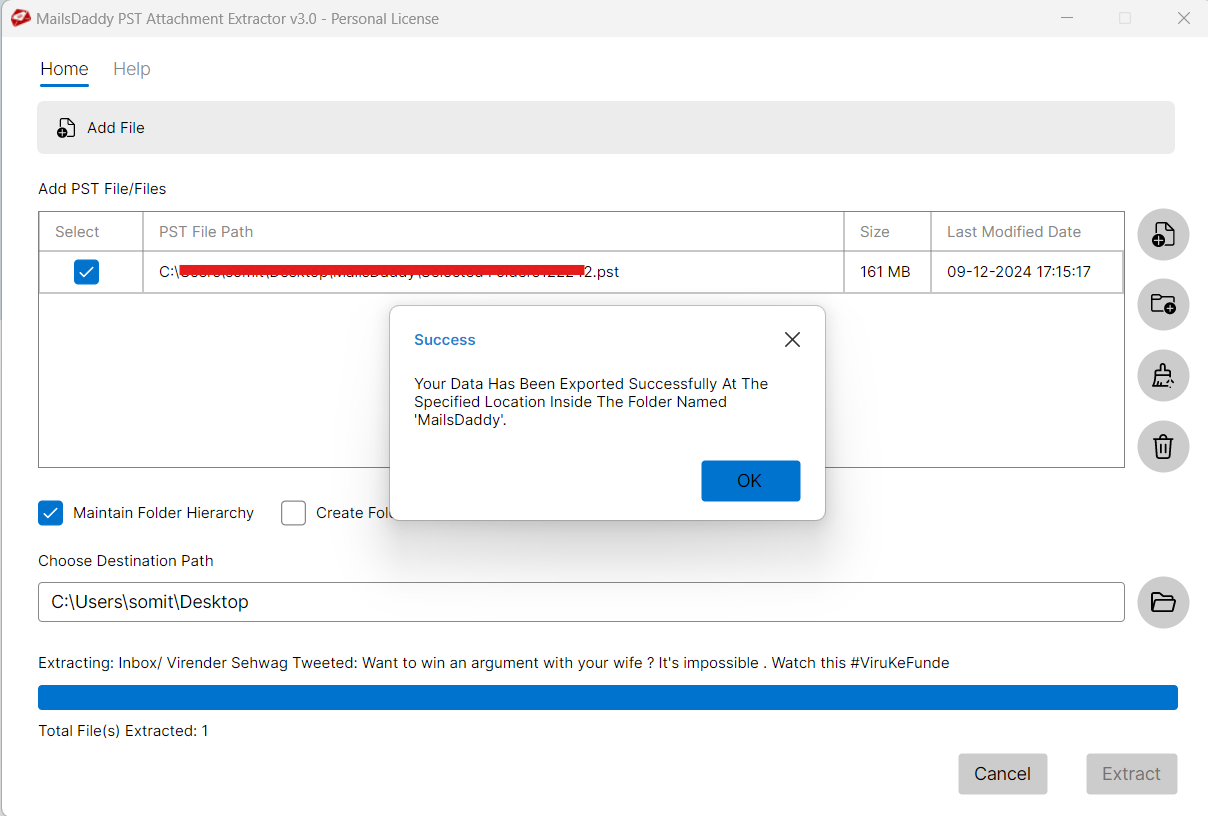Step 1: Launch the software

Step 2: Activate free or full version of MailsDaddy PST Attachment Extractor
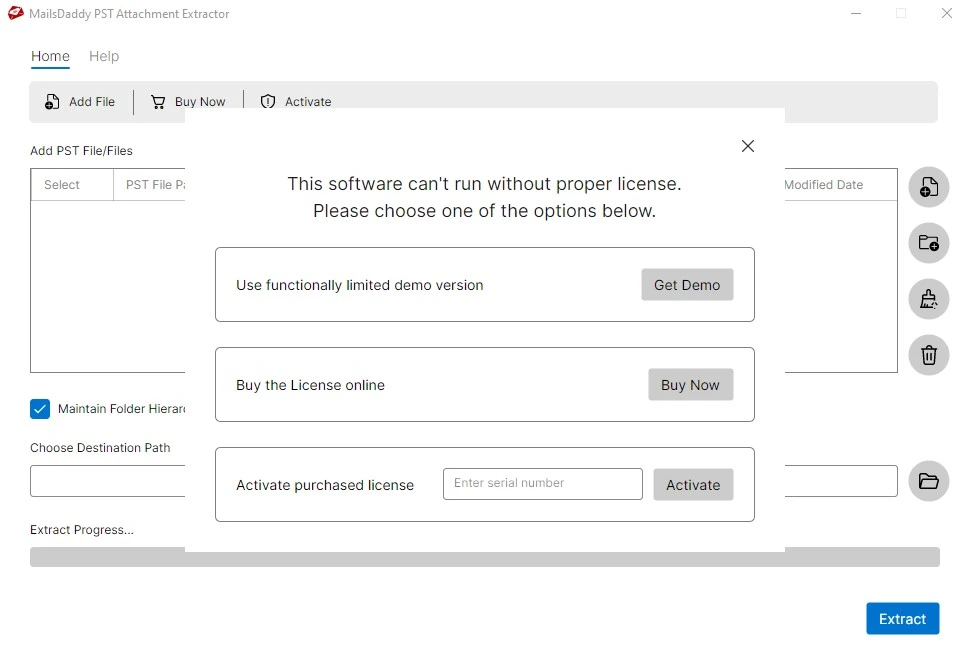
Step 3: The software interface has multiple features like Add PST, Add Folder, Clear List, Maintain hierarchy etc.
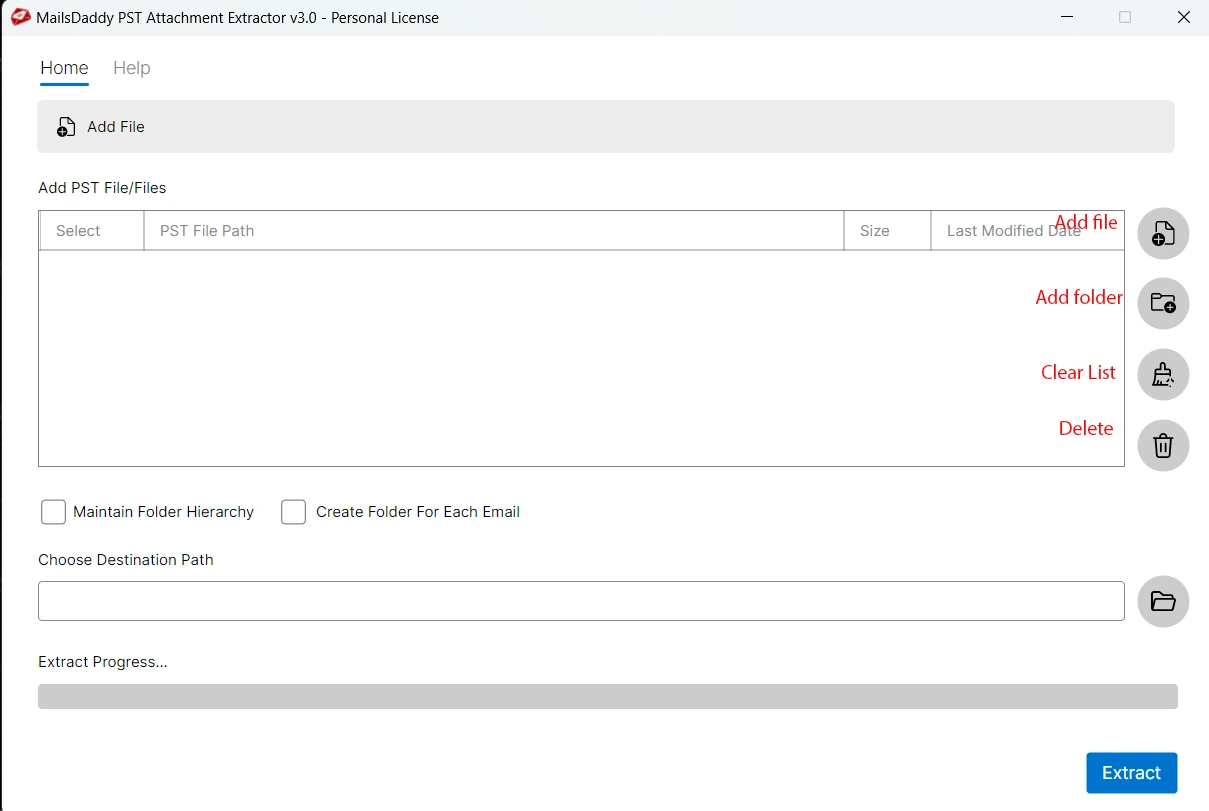

Note: If you want to add PST file then click on Add File and if you want to add the folder where all PST file is saved, so click on Add Folder.
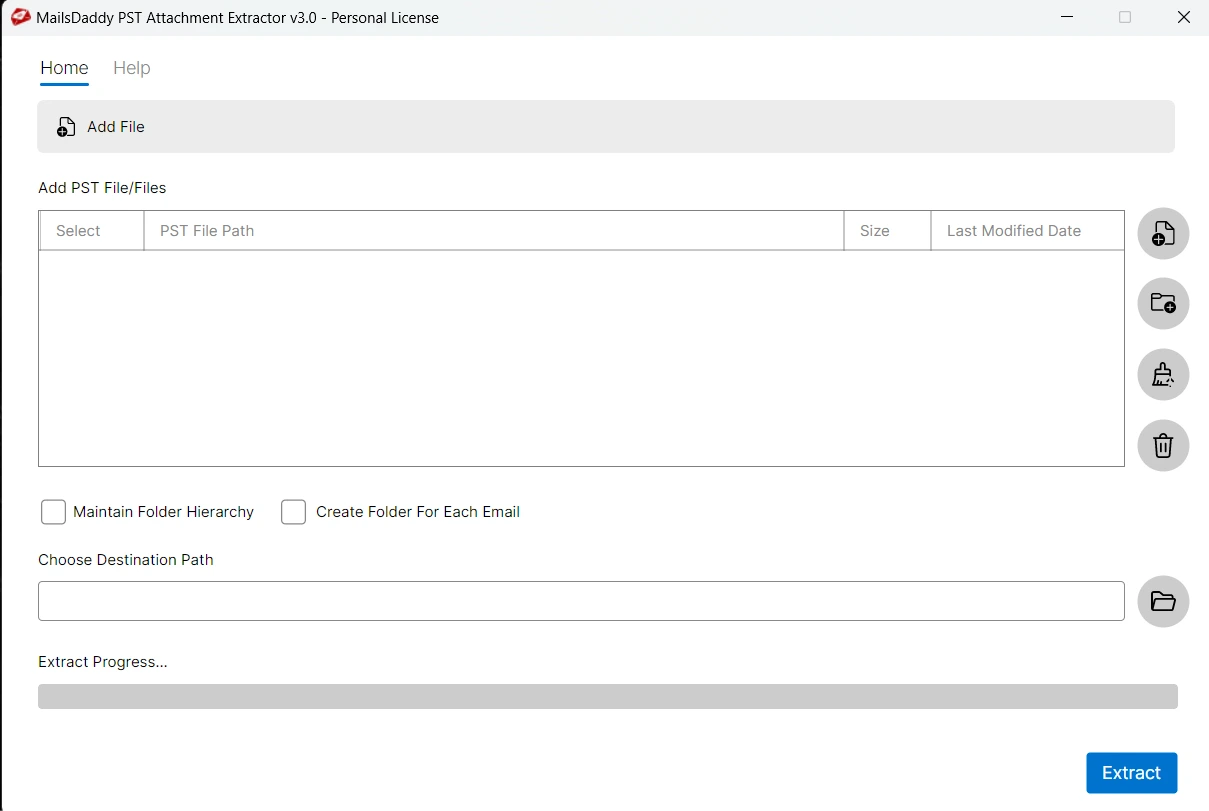
Step 3: Once you add PST file then give the destination path where you want to Save the Attachments
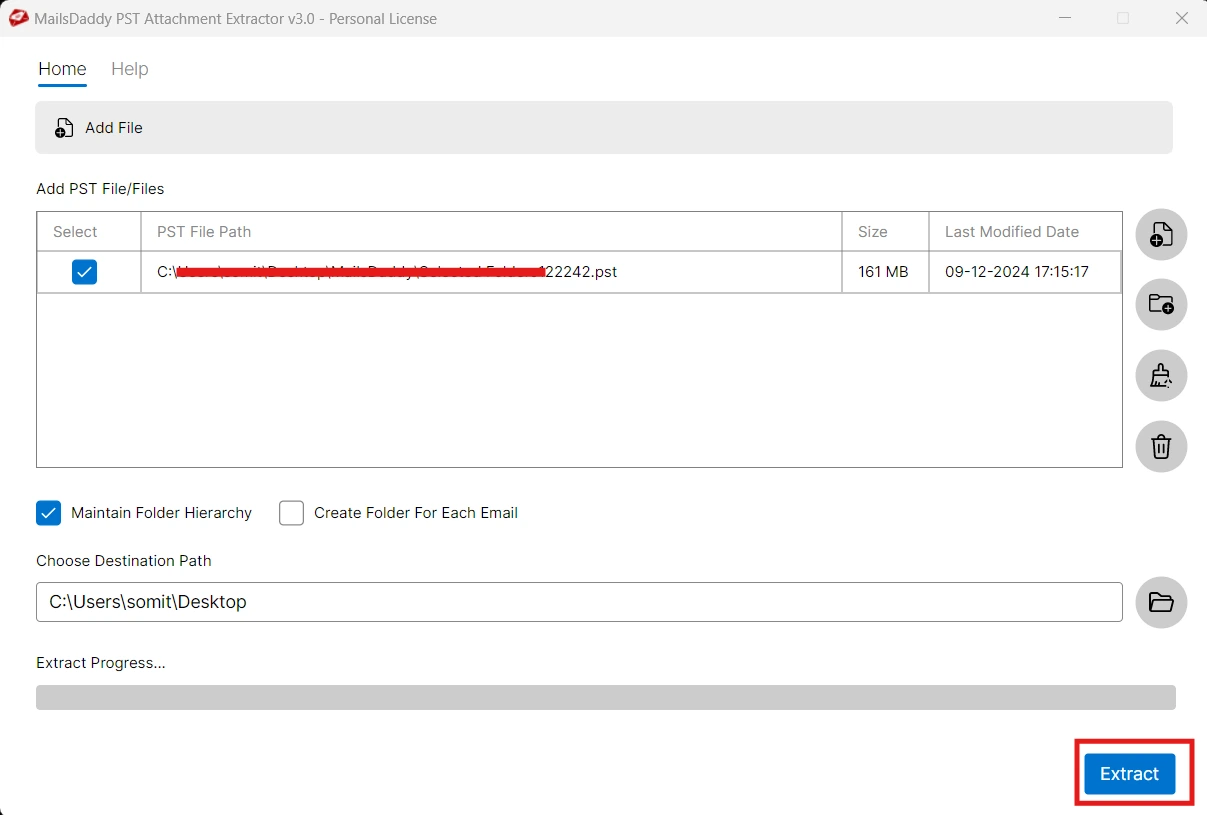
Note: If you want to save the all attachment in a single folder, then uncheck the Maintain Folder Hierarchy option. Another option is to save attachment by email folder.
Step 4: When you done, just click on Extract button to extract the selected PST files