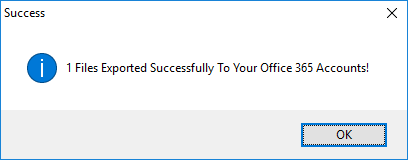PST to Office 365 Migration Tool
How to Import multiple PST files to multiple Office 365 accounts?
Step 1: In the very first step, create a CSV file containing PST file Path, Office 365 User ID and Passord as shown in given below screenshot.
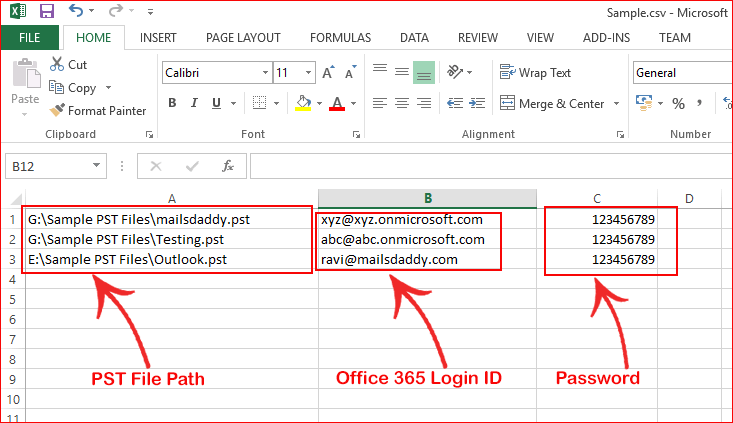
Step 2: Launch the software and click on Bulk Export button.
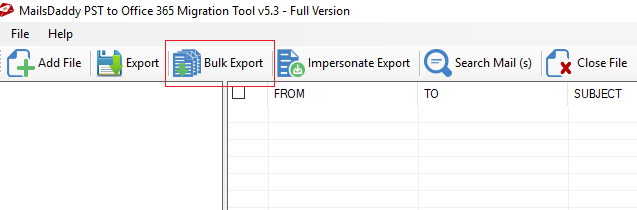
Step 3: Click on Browse button and select CSV file. Now Choose a required option from Export Options and click on Next button.
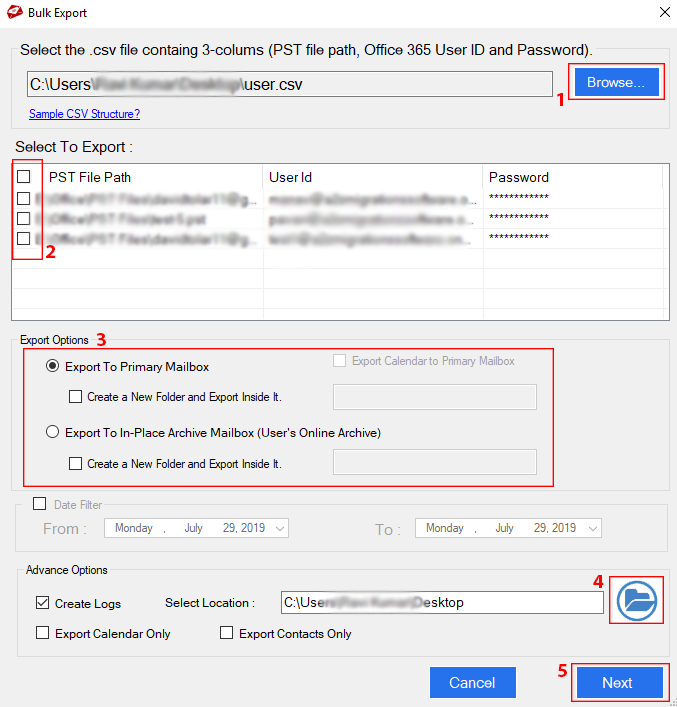
Step 4: The software will connect to your Office 365 accounts before importing PST files.
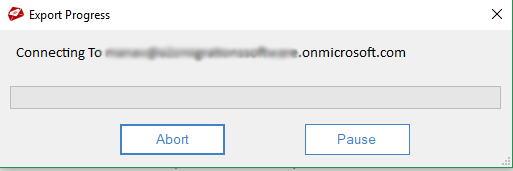
Step 5: The software will start importing PST file data once it establish connection with your Office 365 account.
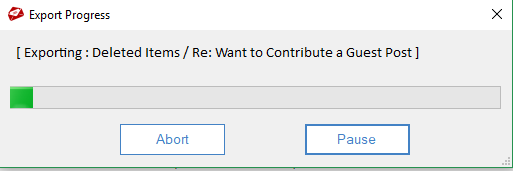
Step 6: You will get a confirmation message "number of files exported successfully to your Office 365 accounts." Click Ok, close the software and check your Office 365 account.