MBOX Converter for PST tool is designed with an advanced feature that allows users to browse and add multiple MBOX folders simultaneously for conversion to the desired file format.
Using this option, you can easily add a folder containing .mbox files. The software will automatically detect and add all the files with a single click.
MBOX to Outlook Converter is capable of converting .mbox, .mbs, and .mbx files to pst format. Simple select a drive or folder where these files are stored and MBOX converter will handle the rest.
MBOX to PST Converter portable tool generates a complete preview of emails, allowing you to easily read the message along with detailed mail header properties.
MBOX Mail Exporter software preserves and converts email attachments in their original format. You can easily save any required attachment by simply right-clicking on it.
This feature is especially helpful for Exchange environment users, allowing them to import MBX data simultaneously and without interruption into Live Exchange primary or archive mailboxes.
MBOX to PST conversion tool allows users to search and filter emails based on selected criteria such as To, From, Subject, Attachments, Date Received, and more.
MBOX to Outlook Converter allows users to either combine all MBOX files into a single PST file or create a separate PST file for each MBOX file, depending on your preference.
You can convert MBOX to PST and import it into Office 365 using Microsoft Network Upload method. Alternatively, we have developed a dedicated tool to migrate MBOX files directly to Office 365 mailboxes.
Using this MBOX to Outlook conversion tool, you can easily transfer Thunderbird mailboxes to Outlook PST format along with their corresponding attachments and original folder structure intact.
This GUI-based tool allows you to migrate mail messages from Mac Entourage to Microsoft Outlook using the MBOX Converter tool. It offers the easiest and most efficient way to import Entourage emails into PST.
MBOX File Converter supports .mbox files from Mac/Apple Mail and converts them to Outlook-importable PST or any other required file format at once.
You can use this best MBOX to PST Converter tool to migrate Eudora mailboxes to the most popular email clients like Outlook. It provides an easy and effective solution to convert MBX files to PST format with accuracy and speed.
Opera Mail typically saves all messages in .mbs files, which can be easily imported or migrated to MS Outlook using the MailsDaddy MBOX Email Extractor tool. This is an easy way to migrate .mbs file to Outlook PST format.
The MBOX file conversion tool generates a Unicode PST file, which is supported by Microsoft Outlook 2019, 2016, 2013, 2010, 2007, and even Outlook 2011 for Mac, among others. You can also test the capability using a free demo.

The software is also used for MBOX to EML conversion which helps users to access messages with multiple email clients in Windows as well as Mac OS X.
This MBOX file converter is also used for MBOX to MHTML conversion. The resulting files can be opened with Google Chrome, Mozilla Firefox, and Opera web browsers.
Exporting Messages from the MBOX file to MSG format will help you to open these emails with Microsoft Outlook. Use this option to change only the necessary messages.
This option will help you convert MBOX file email to rich text format (.rtf), which can be opened with MS Word as well as any other text editor application.
MBOX to PST Converter also provides an option to save MBOX file messages in HTML format which can be unlocked with a standard web browser application.
Emails & Its Properties: - MBOX Converter is a not only quick & reliable tool but it also preserves email properties you want. Plus it never mismatches the relevant information of the mailbox.
Users will also get a similar folder hierarchy with child folders. The software also keeps this information, if you export bulk mailbox to PST.
Attachments: MBOX to PST exporter tool easily migrate MBOX to PST format along with single or multiple attachments that can be...
MBOX File Converter never loses any attachments, so the user does not have to worry about it.
Parent & Child folders - MBOX to Outlook software not only preserves the properties but also retains the hierarchy of the folder. So, you don't have to worry about folders inside and outside of the mailbox.
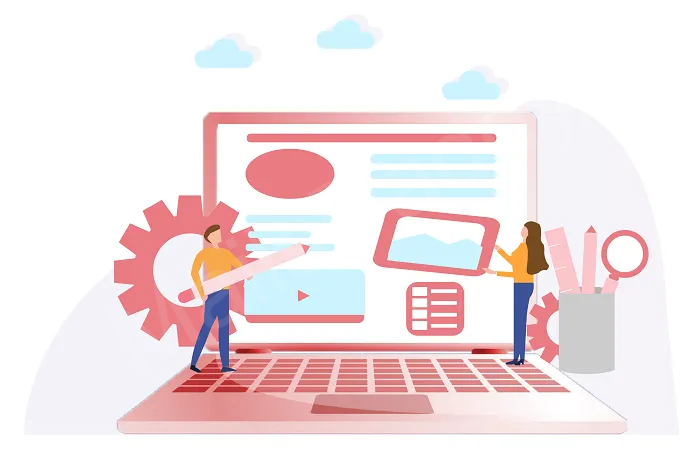
For accurate user guidance, the software is designed to be intuitive and instructive so that even a novice can easily transfer MBOX data to PST with the help of the MBOX converter.
You do not need any technical course to run this software, yet you will know about some special features of importing MBOX to PST.
With the exact output of MBOX to PST, you can open converted files in any Outlook version (2019, 2016, 2013, etc.). This software also can be used to migrate multiple mailboxes simultaneously.
The MBOX Exporter tool provides three types of migrating mailboxes - single, selected, and bulk mailboxes.
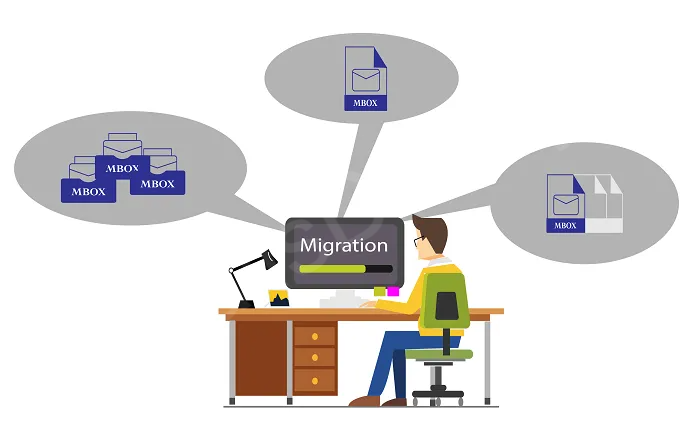
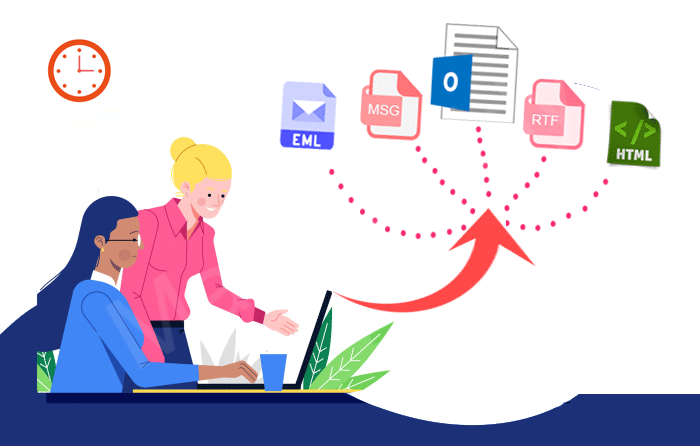
The MBOX to PST conversion tool has been fully tested on more than 25 email client mailboxes, so there are no doubts for the software on which email clients to use.
MailsDaddy software is a platform providing the best data recovery and migration software. We work keeping in mind the need and satisfaction of the customers. Therefore our 1500+ Happy clients exist around the world who have successfully migrated their data using MBOX Convert.
Unbelievable utility! It made MBOX conversion so much easier and faster. It wouldn't have been possible without this MBOX Converter for Outlook. I give it five stars for its excellent performance. Thank you to the technical team for guiding me on how to export MBOX files to PST format using this app.

I really appreciate the support teamwork, who make MBOX to Outlook conversion so faster and cheaper. Mainly the option to merge all mbox files in a single PST file is the best feature ..i can't explain this in word …impossible work , great job, thank you.

Ik zou graag dank aan Mailsdaddy team voor het aanbieden van deze MBOX naar Outlook converter die mijn kostbare mails bespaart en laat me in staat om mijn werk in Microsoft Outlook te hervatten. Zoeken en exporteren geselecteerde mails is de beste eigenschap die ik heb gezien in dit MBOX aan PST conversie-tool.

To convert MBOX to PST in 2025, you can use the MailsDaddy MBOX to PST Converter tool. It allows you to: preview, batch migration, filter conversion, all outlook support etc. Here is the steps:
The $39 Personal License of MailsDaddy MBOX to PST Converter allows you to convert an unlimited number of MBOX files on 2 PCs. There are no file size or quantity limitations, so you can process multiple MBOX files, folders, and emails without restrictions
Yes, the application is capable to load, search, and convert multiple mbox files to single as well as separate PST files.
Yes, The converted PST file can be imported into Outlook 2019, 2016, 2011 for MAC, 2013, 2010, 2007 and 2003, etc. If you buy a Business or Enterprise License then the software will provide the option to import MBOX to Outlook.com directly.
Yes, the Business and Enterprise editions of MailsDaddy MBOX to PST Converter allow you to import MBOX files directly into Office 365 mailboxes. The tool supports secure login with Office 365 credentials and enables you to migrate emails without needing Outlook or PowerShell scripts. It also maintains folder structure and attachments during the transfer.
Yes, the MailsDaddy MBOX Converter allows you to select specific folders from your MBOX file and convert only those into PST, O365 EML, Live Exchange, MSG, RTF, HTML, or MHTML formats. This selective folder export feature is ideal when you want to migrate only relevant data without processing the entire mailbox.
After conversion from MBOX to PST, the PST file is saved in the destination folder you selected before starting the migration process.
Yes, the software has three options to add files/mailboxes. The first option will help you browse a folder contains .mbox/.mbx/.mbs formats. The second option is specially developed for Mozilla Thunderbird users where you can use the Autoload button to browse Mozilla thunderbird mailboxes automatically or use the Browse button to locate mailboxes manually. The third option is used for converting Apple Mail data to PST where first you need to copy your Apple mail data from MAC PC to Windows then browse that folder in our software.
Yes, the software supports 30+ mail clients and their files (.mbox/.mbx/.mbs) to convert into the desired file format.
The Demo Version of MailsDaddy MBOX to PST Converter allows you to preview all emails and attachments and export up to 20 items per folder. It’s designed to help you evaluate the features and interface before purchase. The Full Version removes all limitations, enabling you to use all features with unlimited mailbox migration.
No, you do not need Microsoft Outlook pre-installed to export MBOX files to PST using the MailsDaddy MBOX Converter. The tool works independently and can create PST files without relying on Outlook.

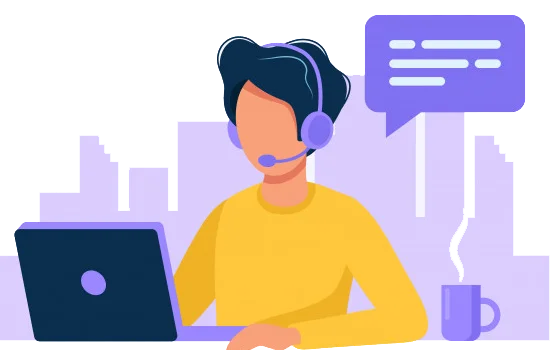
You can contact us for any problem with the purchase of software for mailbox transfer. We always try to reach you with an accurate solution so that you get good results.
MBOX Converter is given in two versions, the first is a free demo that will declare the software appropriate by providing 20 emails from each mailbox and the second official license will allow you to transfer unlimited data from MBOX to PST.